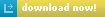Add exclusions to Avast Antivirus for SoftActivity software
Avast Antivirus may detect SoftActivity Monitor employee monitoring software on the manager’s PC and Agent installed on monitored computers as Potentially Unwanted Program(PUP) or Win32:ActivityLogger-E [PUP] threat. In fact, there is no virus in SoftActivity software. It only does what is described in its features on our website, i.e. records your employees computer activity.
To prevent Avast Antivirus from detecting this threat you will need to exclude these folders from scans in Avast:
On a manager’s PC or server, where Activity Monitor admin console is installed:
C:\Program Files\SoftActivity\Activity Monitor
It’s also recommended to temporarily disable the antivirus protection before running installation on the admin’s PC. Otherwise it may find threats in TEMP folder that is used during installation. Then add the folder exclusion and enable antivirus protection.
On the monitored PC, where Activity Monitor Agent software is installed:
C:\Windows\sysnchrb
You need to add an exclusion before running Agent installation. Otherwise installation might fail.
How to add exceptions in Avast Antivirus
Monitor employees computers in the office: