How to Introduce Productivity Tracking to Your Remote Work Team
If you are managing a remote team, you are likely aware of the pitfalls of working remotely or the work-from-home (WFH) lifestyle. Remote working can be challenging for any business to manage without the right tools. If you don’t have a productivity tracker in place, you are likely unaware of what each remote employee is doing during working hours. In turn, your business might struggle and lose money through poor productivity, lousy project estimates, and poor decision-making.
A productivity tracker or tracking app is a sure-fire way to see what is going on with your remote workforce. A productivity tracker allows you to see the time spent on projects, tasks, and the time wasted by your remote team so that you can keep track of the day-to-day. Having a better handle on your employee operations will improve your bottom line and reduce time theft opportunities.

Thinking about introducing a productivity tracking to your remote team but not sure how to do it? Here is our take on how to introduce this powerful software to your remote team:
Productivity Tracking Benefits for Your Remote Team
In implementing remote employee monitoring, the business’ stakeholders, like the CEOs, CTOs, project managers, and managers, must understand the benefits of productivity tracking and why such software is considered essential to remote teams.
Managing a distributed team can be particularly difficult because it usually means working with a dispersed team. Therefore, a productivity tracker, a software tool installed on remote computers located worldwide, can allow a team to efficiently monitor remote workers.
Employee productivity trackers usually operate from a web console, so admins and supervisors can see a dashboard with computer-wide statistics on productivity tracking. Therefore, the number of hours spent on manually tracking productivity is reduced, and admins do not need to scour through computer activity logs or manually tracked hours to verify how long it took to complete a project.
It’s also notoriously difficult for teams to identify when a remote worker is lying about the amount of time they worked. Unlike office workers, you can’t walk over to their desks and see what’s going on. For some individuals, time tracking or tracking projects is hard to do, and they won’t do it without proper training or work. Therefore, by implementing tracking software, you can ask employees to track time and do so through a cohesive system. By making it a condition of employment, your team is more organized and on track for completing tasks.
Introducing Productivity Tracking to Your Remote Team
If you are an employer and are looking to introduce this powerful software to your remote team, you might be hesitant to do so. Productivity tracking software makes sense for most business models. It is not unusual that your business would need to monitor how projects are going and how long they are taking. But, you must prepare for bringing this software in so that you know where your business stands and what the software can do.
Here are some things to consider when introducing productivity tracking to your remote team:
- Understand the software capabilities: Naturally, some of the first questions your remote team might have are concerning the software’s powers. Will the software be video recording straight through the webcam? What about personal data? These concerns should be acknowledged. A team manager should investigate the software to identify the core product features, privacy concerns, and how the features will affect an employee’s life. Note that some features like keystroke logging do not need to be explained explicitly. However, you should assure your team that the features will not be collecting sensitive data about them.
- Explain how time tracking works: The main reason you are introducing this software is for the time tracking feature. This allows you and your team to better monitor project progress, identify projects going off the rails, and keep employees organized. If your team does not use time tracking correctly, then it is useless. Remote team management must stress how compliance is necessary for effective tracking.
- Walk employees through the installation process: If you do not have remote access to your employees’ computer, you will likely need your employee to install the software themself. You are asking for your employees to install added software, so there are some things that they might not be comfortable with. For example, productivity tracking software might flag the antivirus software as potentially malicious due to keystroke logging capabilities. Be sure to educate your employees that this software is safe and help them get around these safety concerns when faced with conflicting software.
- Acknowledge privacy concerns: The biggest thing that will come up when introducing productivity software is the potential privacy concerns. If this is the case, then confirm with your staff that the software is in place for employee productivity tracking and management and that any personal data will not be used against the team in any way.
- Set up a productivity tracking policy: Since you want the software to be effective, consider developing a policy around productivity tracking so that your team knows that you are taking their time and privacy concerns seriously. A productivity tracking policy will outline exactly what the tracking software will monitor and how it will be used by management. It will also delineate what the software will not be used for and offer protections for the employees if the software is accidentally or maliciously abused.
Your remote team wants you to take the introduction of this productivity tracking software seriously. By showing them that you have thought the implementation through and offering them steps to take on the off chance that there is an issue, they will be more receptive to its use in the workplace.
Managing Productivity Tracking Data
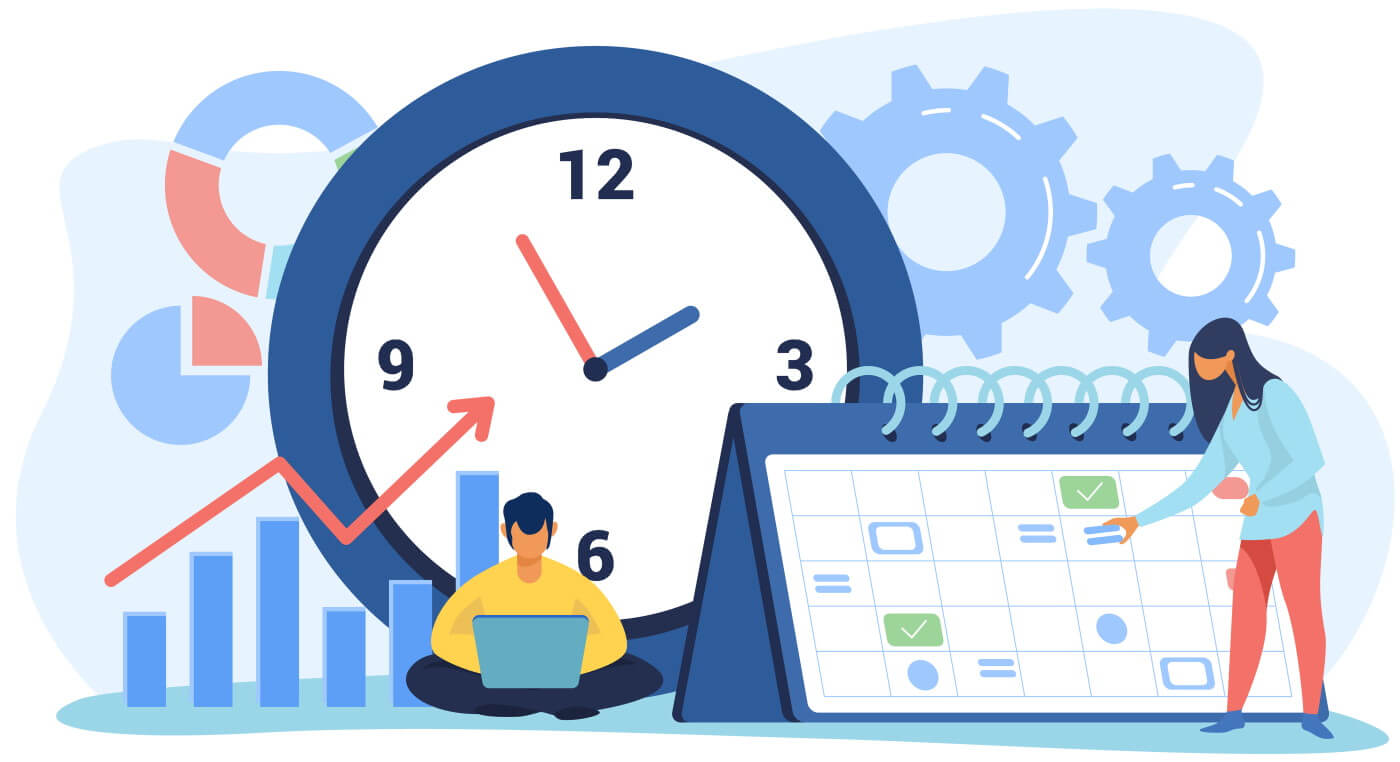
A large part of introducing employee productivity tracking software is in how the productivity data is managed. Therefore, the admin or CTO should be mindful of sensitive data and what the software can track.
As a business, you also don’t want to sign up with productivity tracking software when you don’t fully understand what the provider is doing with your business’ data. After all, the software is part of the tracking process, and it will be supporting your staff in storing and locking sensitive employee, customer, and business data. Therefore, do your research before you go with productivity tracking software to know that your business’ data is kept safe.
The software you choose should allow settings like encrypting or redacting sensitive data when keystroke logging, for example. If the software has webcam monitoring enabled, you need to inform your team when webcam monitoring is active and how that video data is stored.
Look for a software company that is fully transparent about how the data is stored. Typically the data can be stored virtually, on a cloud, and held through a secure, off-site server for a certain period. Verify with the software company that this is the case. Or see if there is a way that you can control how this data is being stored.
Approaching Your Remote Team About Productivity Tracking
If you are ready to deploy a productivity tracker, you must approach your remote team about its uses.
- Be sure to walk through the installation of this software yourself to convey the steps that employees will need to follow.
- We recommend running a monitoring test run before approaching your team to confirm that the admin console is working correctly and that the settings are up to snuff.
- Schedule a stand-alone meeting when you introduce the software so that employees can ask questions.
- Consider providing productivity reports to your remote employees and scheduling 1-on-1 meetings to discuss productivity metrics. That way, they can see their employee performance stance and improve overall team productivity goals.
- Seek employee feedback before and after introducing the productivity tracking software so that employees’ can voice their concerns and clarify confusion to the whole remote team.
For the most part, your remote team will understand the reasons for implementing employee monitoring software in the workforce. Do your best to educate them and stay open to feedback.
—
Employee tracking tools can record employee productivity levels and provide management will clear metrics. It can also show areas where employee engagement is needed to stay motivated during work hours. While introducing tracking software may be difficult for some employees to understand, it is vital when using remote workers because you need a way to monitor employee activity.
Work with a company like SoftActivity to make the introduction of this software smooth! With SoftActivity, you can trust that your data is not being misused and your employees’ data is safe. Better yet, you’ll find improved productivity metrics in your workplace!
By SoftActivity Team