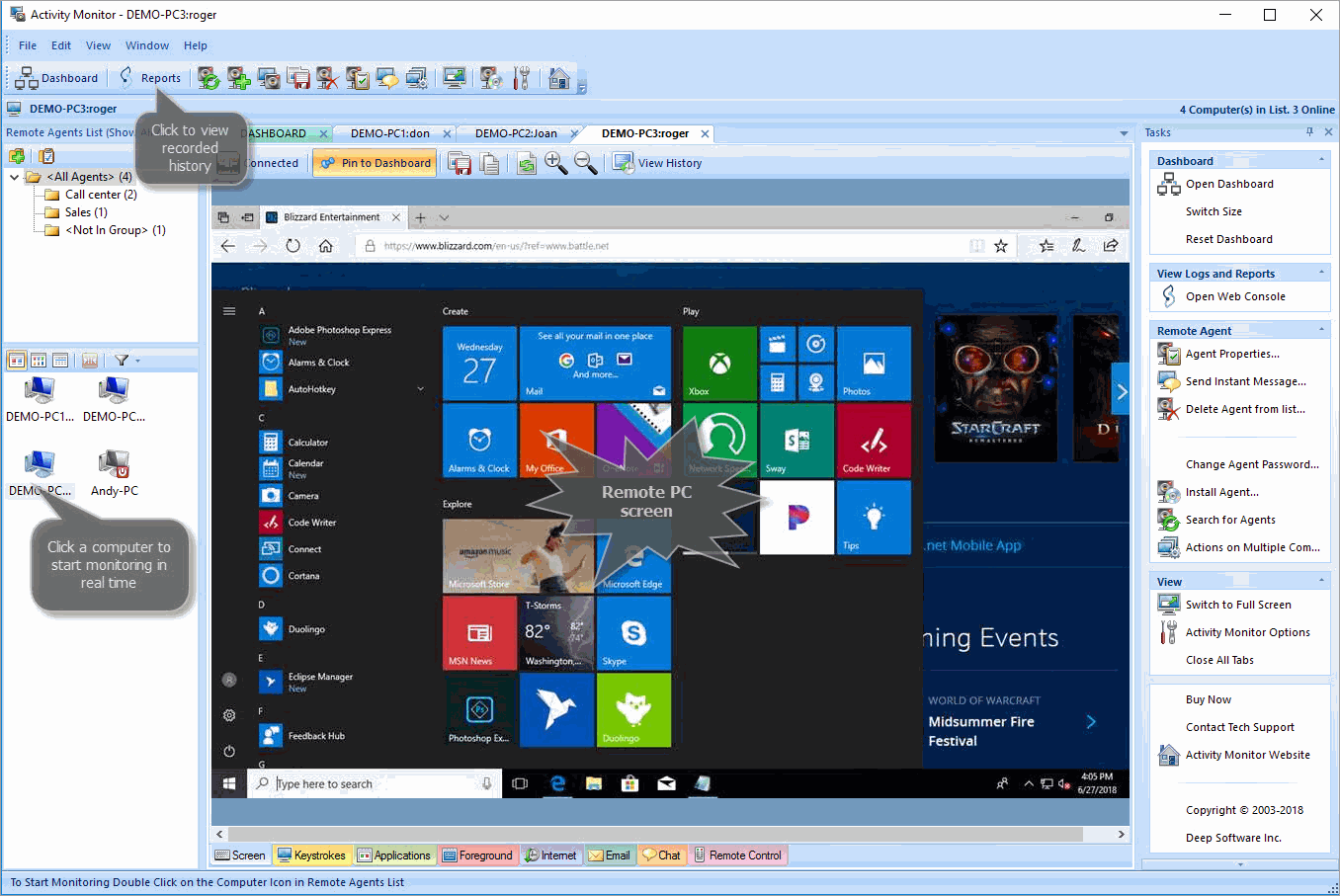Real-time LAN monitoring software
Everyone knows that the Internet can be a wonderful source for useful information as well as an indispensable mean to communicate with friends, meet new people, play games, go shopping and perform other tasks that may have a rather negative effect when it comes to Internet usage during office or school hours.
Are you sure your students don’t surf inappropriate websites when you leave the classroom? Would you like to know what they do while supposed to study? And finally, do you need to monitor networked computers to prevent student misuse? Of course, you can set certain limits on downloads, access to popular social networks and websites, etc, but these measures don’t save the situation. Only when you know how to monitor your LAN activity, you have a good chance to control students during the academic hours.
SoftActivity takes special pride in offering an all-in-one solution for monitoring student computer activity in real-time. Our Activity Monitor is one of the best LAN monitoring software tools that consists of server and client parts and can be successfully installed on any computer in the entire LAN.
With Activity Monitor, you can monitor and control all user activities within your local network from a single administrator’s PC. Once our professional LAN monitoring system is installed, there is no necessity to have physical access to employee or student computers – any computer in the network can be spied remotely. From now on you can easily keep a watchful eye on your students having necessary control over computer and Internet usage in your classroom.
Due to a hidden built-in keystroke logger, administrators can track all user activities on the network connected computers including emails sent and received, website history, chat and social networking conversations made, etc. You may also setup this live monitoring system for LAN so that it will record everything to the central log database. This information can be later used for the deeper analysis to find out who is not performing tasks as expected. You can read more about SoftActivity Monitor features here and download a free trial.