15 Best Software Tools for Remote Work
More and more businesses are moving to a distributed team setting. Whether comprised of contract workers or salaried employees, your remote team needs extra support so that tasks are completed efficiently and on time. This includes robust cloud storage, file sharing, task management, and other collaboration and productivity tools.

Luckily, there are numerous remote working software and digital tools that your business can use in order to maintain business continuity and productivity when moving to remote work. Better yet, most of these tools are scalable so you only get what you need.
Here is a list of the 15 best software tools that your company should use to manage remote work:
1) SoftActivity
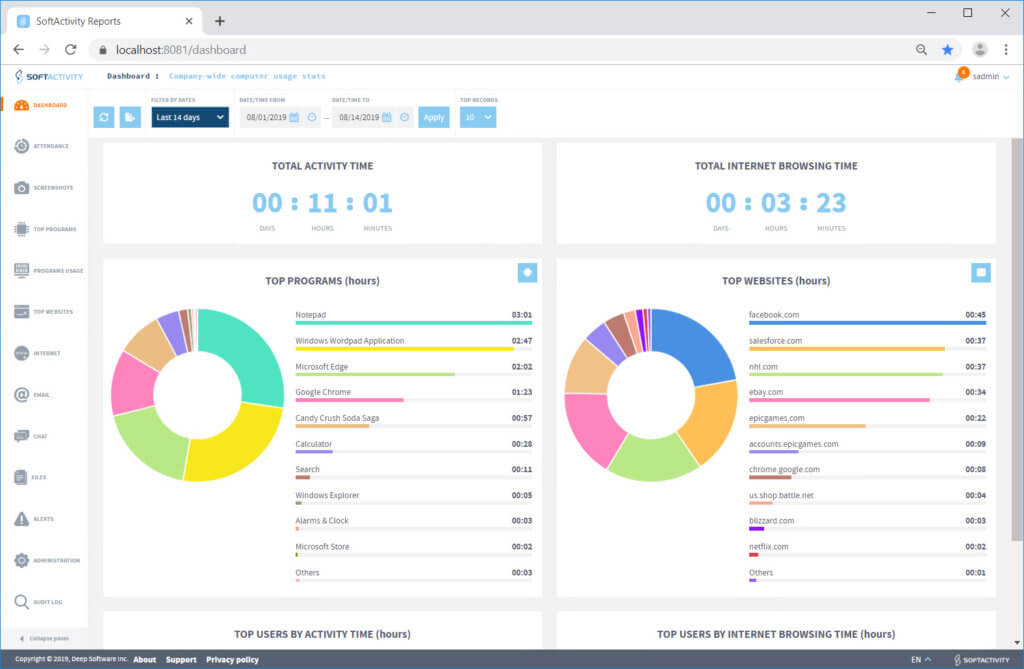
SoftActivity is a time tracking software and productivity tool. This powerful software can track the types of apps and websites each remote employee visits and their work hours.
By keeping track of these behaviors, your team can monitor your remote workforce to identify if your employees are working during work hours or if you have a potential insider threat.
Benefits:
- Built-in time tracker
- Employee productivity stats
- Remote access and invisible install
- Perpetual license
- Monitor remote employee activity
- View remote screens
Pricing:
- Free trial
- From $189.95 USD for 3 computers
2) ClickUp
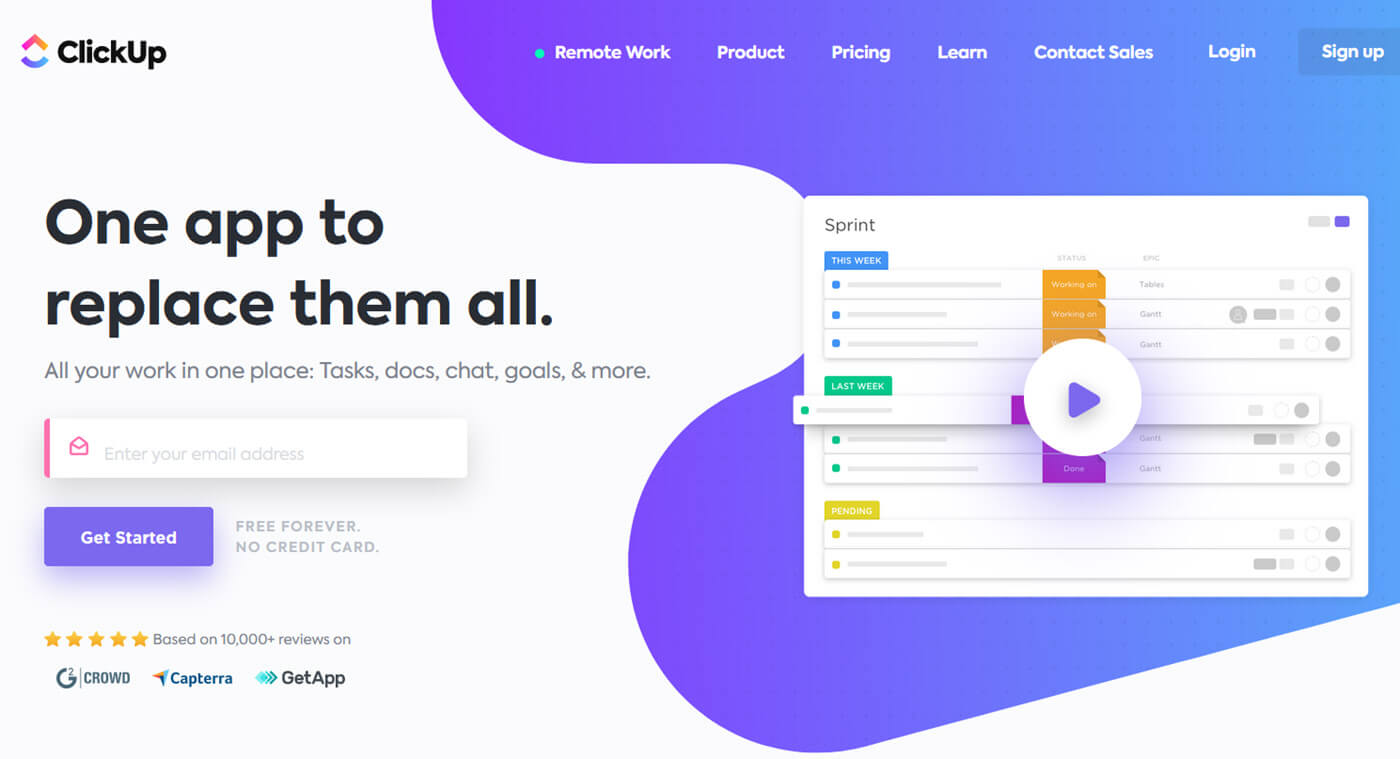
When you aren’t available in the office to keep track of projects, smaller tasks can get easily out of hand (or forgotten). Additionally, with a remote workforce, you’ll need a digital tool that can be easily accessed, without the need to download any software.
ClickUp is a project management software tool that does just this. Create internal tasks, share files, or collaborate within the app. ClickUp has a variety of integrations available as well for seamless productivity.
Benefits:
- Has a mobile app, web client, and desktop client
- Notifications are very specific and modifiable for each access point
- Numerous integrations such as file sharing
- Priority setting, scheduling tasks, and assign tasks
- As a company, ClickUp is dedicated to weekly updates
Pricing:
- Free (unlimited tasks and users)
- Unlimited – $12.69 CAD/mo
- Business – $26.8 CAD/mo
- Enterprise – contact for pricing
- Annual payment discounts
3) Slack
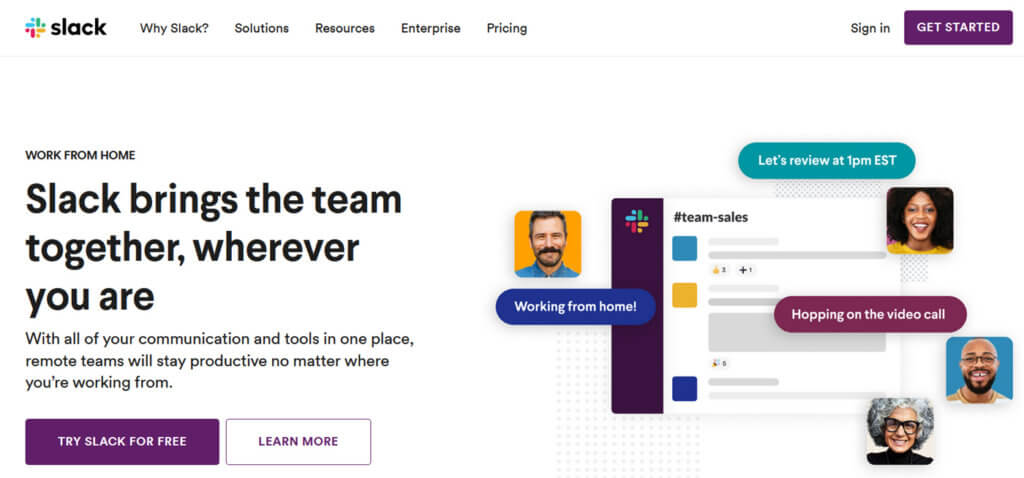
One of the biggest challenges of working with remote staff is the lack of easy communication. Slack provides a synchronized method for sending messages, one that is designed for clear lines of communication and project continuity.
Slack is more than just a chat app, it is a sophisticated communication tool and it is ideal for remote teams. It can organize messages into channels, like specific project channels or ones dedicated to certain levels of management so conversations are easy to track and follow. It can also organize private internal messages, save items, and organize comments and comment threads.
Benefits:
- Has a mobile app, web client, and desktop client (Windows, Mac, Linux)
- Silent mode available
- Numerous integrations
- 1:1 voice and video call
Pricing:
- Free option
- Standard – $6.67 USD/mo
- Plus – $12.5 USD/mo
- Enterprise Grid – contact for pricing
4) Google G Suite
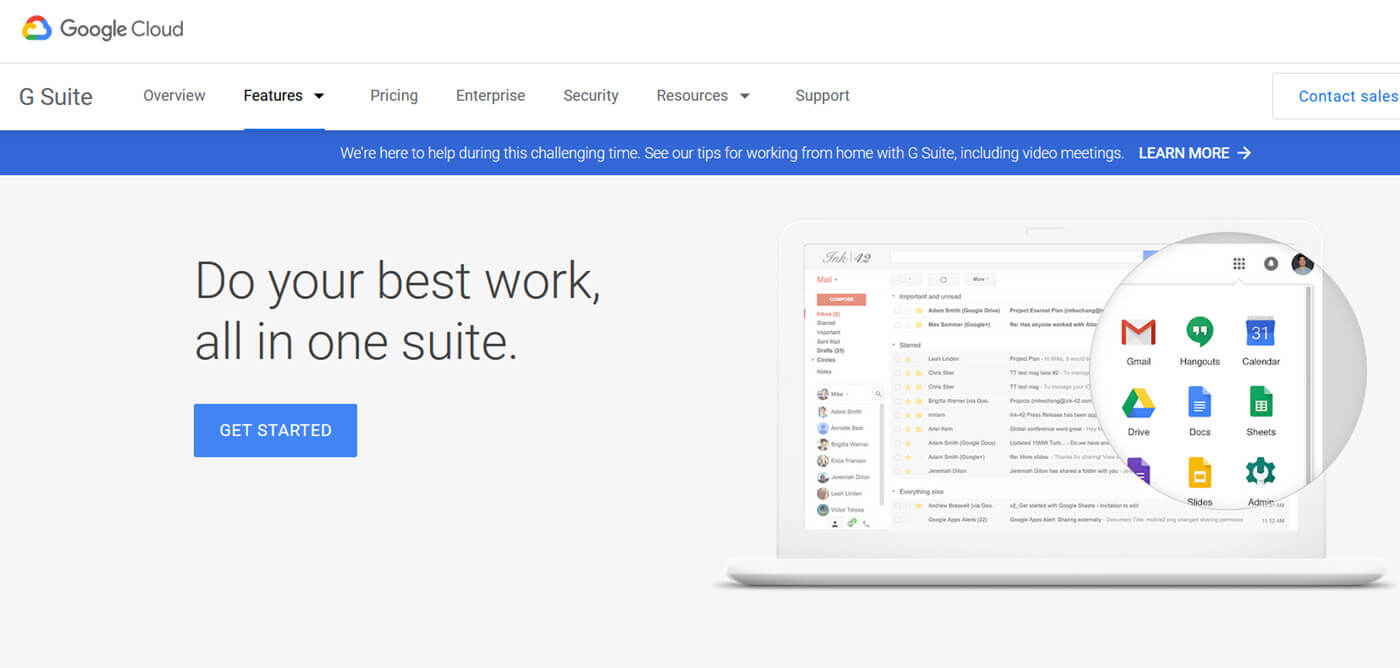
Remote teams need quick access to shared files, and cloud access can quickly and securely provide this.
Depending on the types of files your company works with, G Suite is a suitable place to store files and documents. G Suite is a cloud storage service and collaboration tool so your team can seamlessly share files, collaborate on reports, create presentations, and share grid files.
Benefits:
- File sharing
- Cloud storage
- Comes with a company email
- Scalable storage (starting with 30 GB)
- Includes enterprise Google apps
Pricing:
- Free trial
- Basic – $7.80 USD/mo per user
- Business – $12.60 USD/mo per user
- Enterprise – $34 USD/mo per user
5) Pukkateam
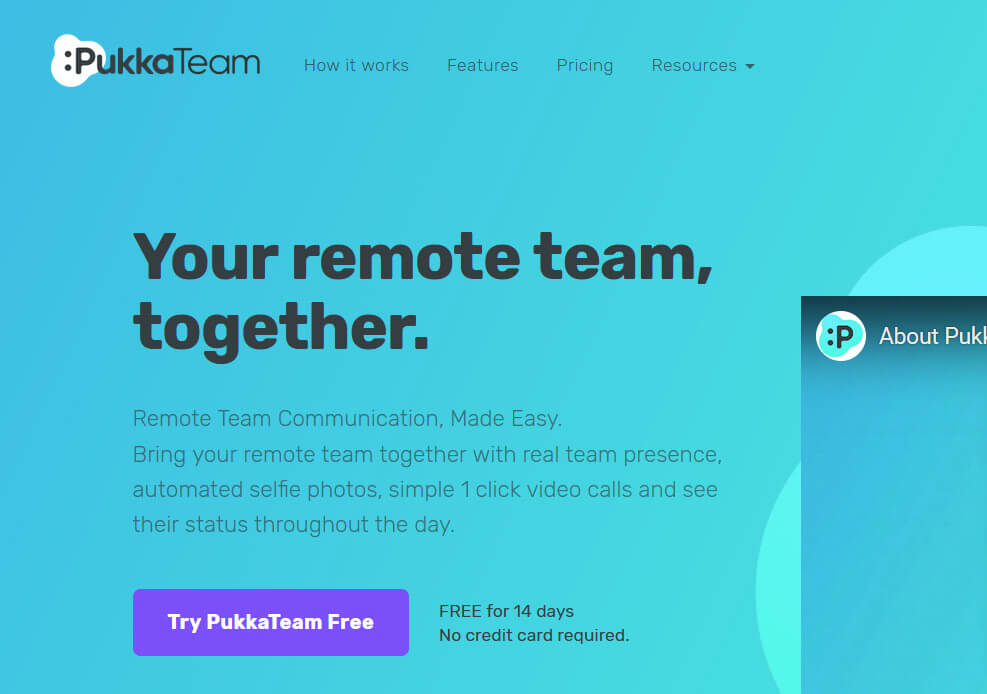
Remote teams can feel distant from their colleagues. Pukkateam brings your remote team together by providing automated selfie photos and the option to place simple video calls.
Pukkateam works primarily as an online video communication client and it lets other employees know that their coworkers are there and available online.
Benefits:
- Browser-based
- Has useful integrations
- Real-time presence through candid video feature
Pricing:
- Free 60-day trial
- Group Package – $7 USD/mo per user
- Party Package – $9 USD/mo per user
- Crowd Package – $12 USD/mo per user
6) Google Meet
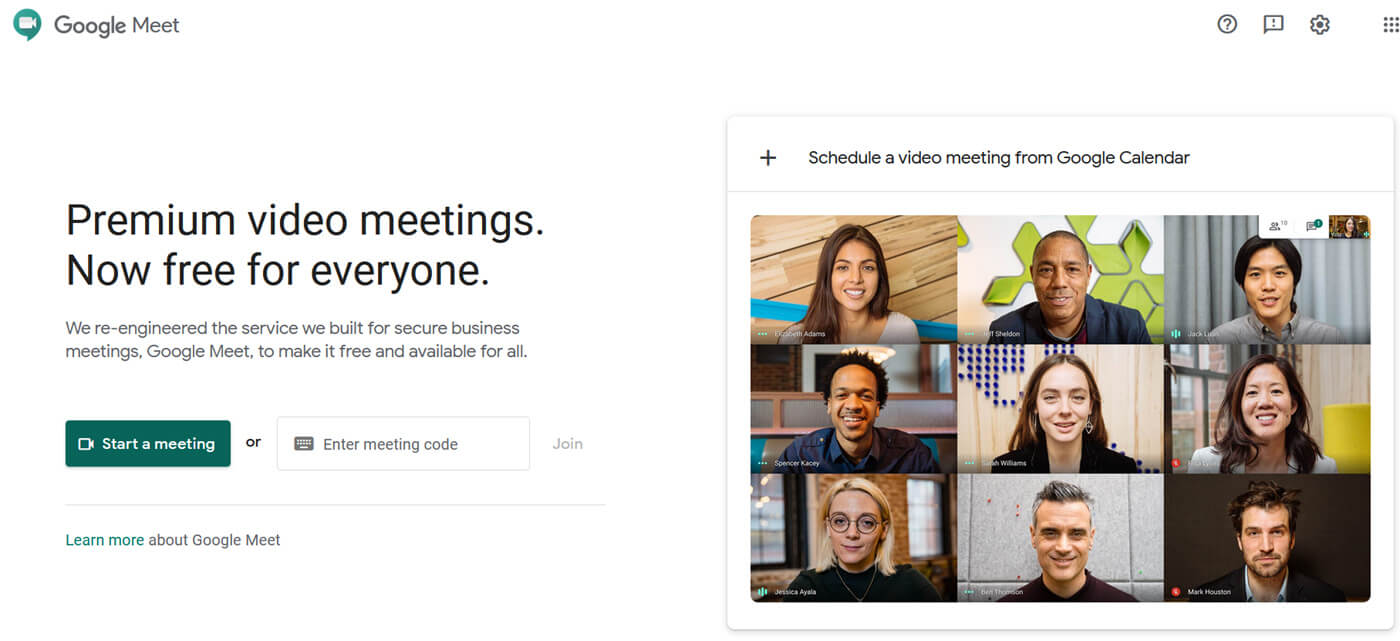
All remote teams need to connect, both internally and through client meetings. Video conferencing allows these teams to show presentations, navigate projects, or even enjoy a happy hour.
For a more professional video meeting room, Google Meet offers a lot of support and high-quality feeds. Google Meet is an enterprise video conferencing service, which is perfect for external meetings. Google Meet is also free and allows for unlimited use.
Benefits:
- Real-time captions
- Can support up to 100 participants for everyone, more for G Suite members
- Free for everyone
- Up to 60 minutes with no restrictions
- International dial-in numbers
- Screen sharing
- Meet hardware available
Pricing:
- Free for everyone
- Pricing and scalability with G Suite
7) HelloSign
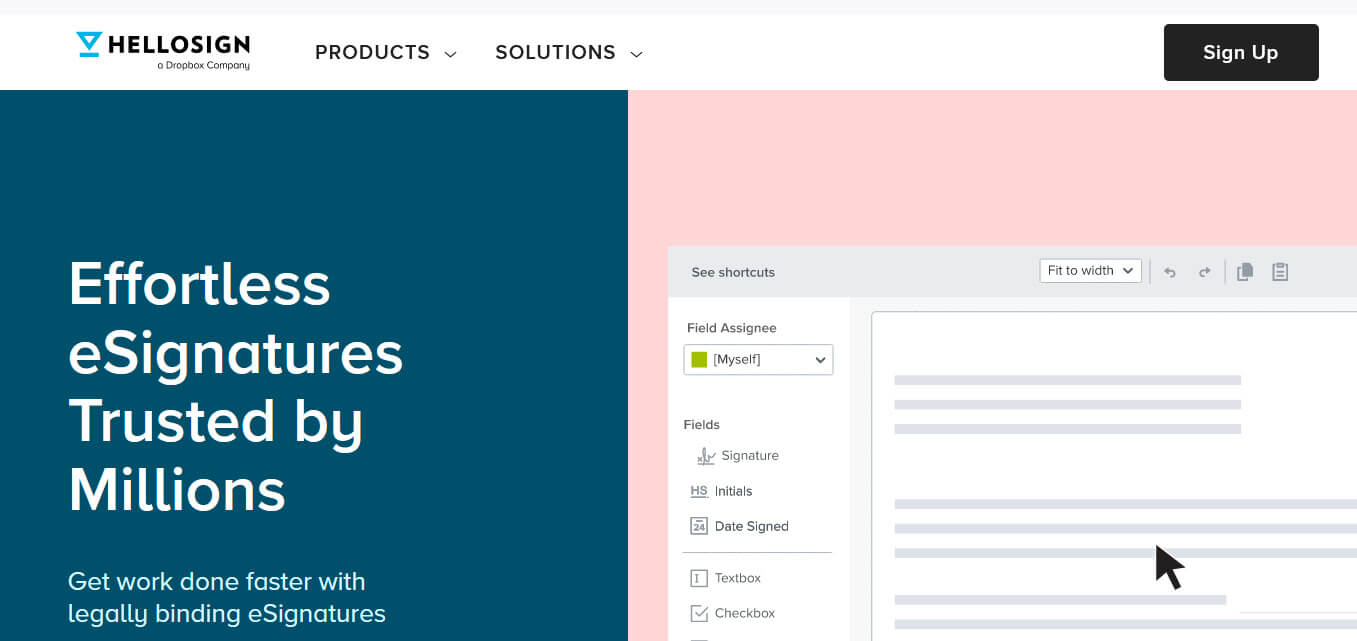
Sending documents by courier or through notary becomes difficult with remote work. When you still need to ensure that your contracts are legally bound, entrusting them to a verified, legal document signature app is very important.
HelloSign is a SOC 2 compliant and secure eSignature app. Recipients do not need to print out any forms to sign, scan, and then send back over to you. Sign a sales contract, onboarding paperwork, financial agreements, or mortgage and escrow papers.
Benefits:
- Audit trail
- Status notifications
- Template options
- Unlimited signatures with any paid option
- Available API
Pricing:
- Free trial available
- Free
- Pro – $13 USD/mo (with annual option)
- Business – $40 USD/mo
- Enterprise – contact sales
Alternatives: Docusign, Adobe eSign.
8) 1Password
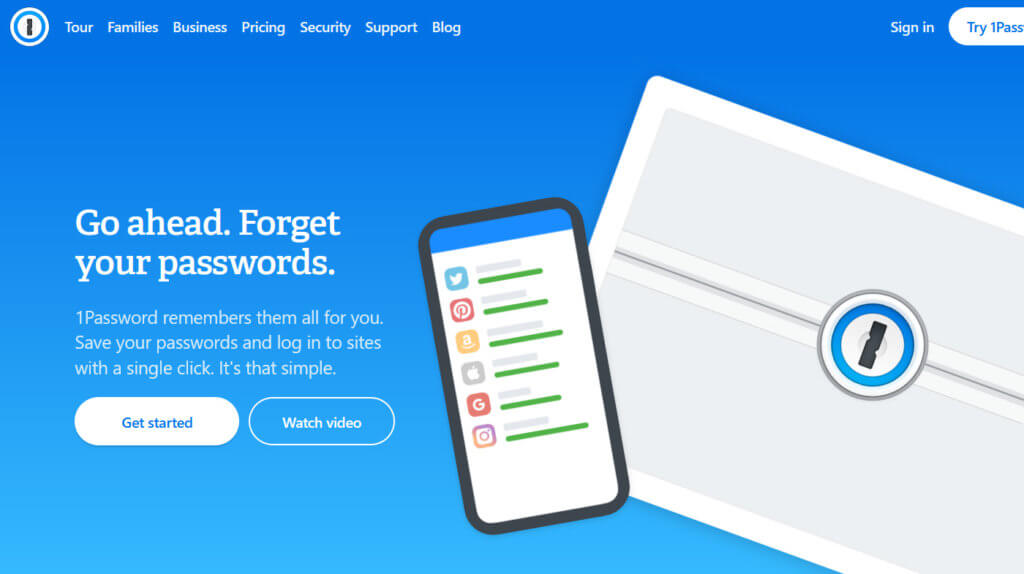
Cyberattacks on passwords can devastate your personal life and any business. However, with so many passwords that need to be made (and remembered), entrusting in a password manager is a lifesaver.
1Passwords can store your passwords in its digital vault, it also acts as a form filler and a secure digital wallet. It can store secret keys, recommend that passwords are changed regularly, and also provide a strong password for you. And it can be used by the whole team.
Benefits:
- Extension available
- Unlimited share vaults
- Apps for all popular devices
- Two-factor authentication
- 1GB storage per person
- 24/7 email support
Pricing:
- Free trial available
- Family – $4.99 USD/mo per family of 5
- Personal – $2.99 USD/mo for 1 person
- Team – 3.99 USD/mo per user
- Business – $7.99 USD/mo per user
- Enterprise – contact sales
9) Freshbooks
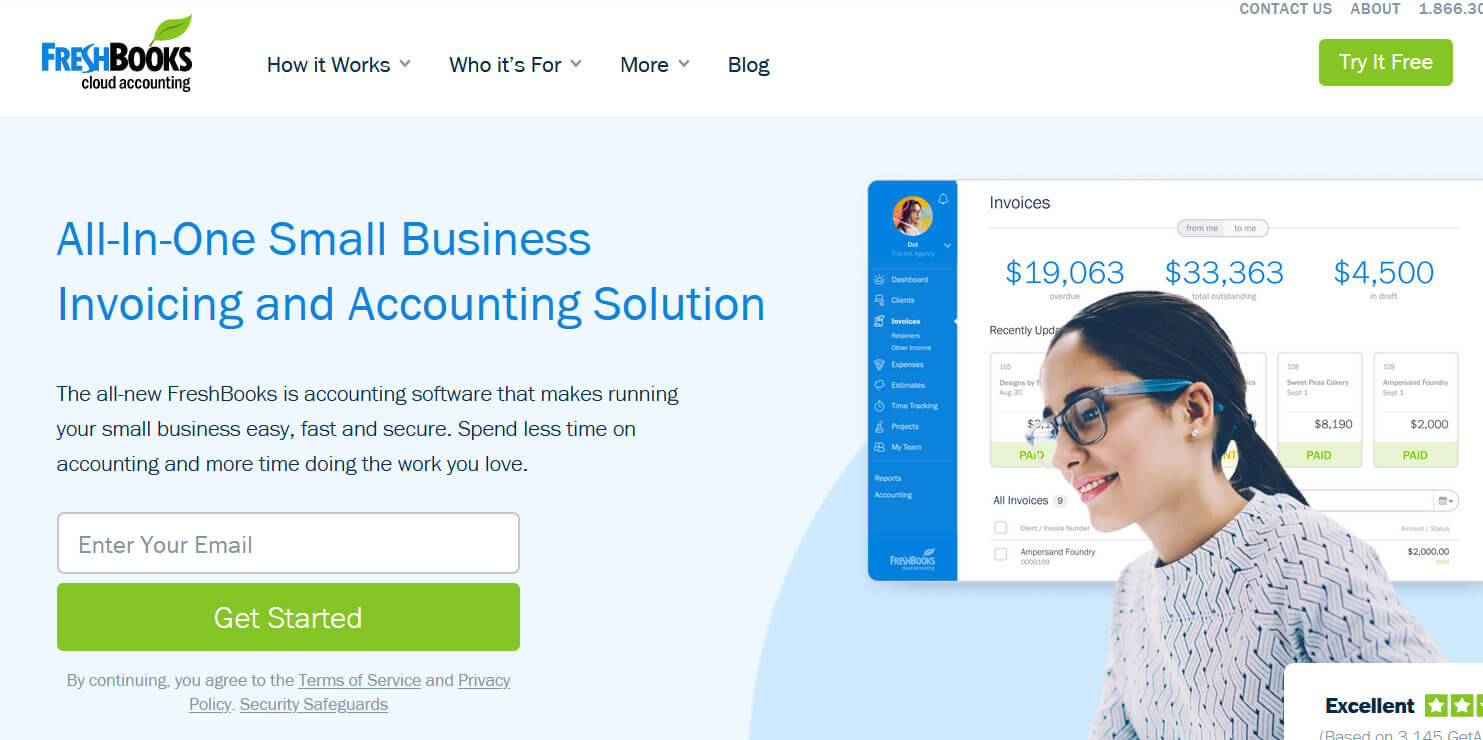
If your normal accounting processes have changed since businesses have shifted to work from home, either due to the COVID-19 pandemic or another reason, investing in a cloud accounting service like FreshBooks will simplify this for you.
FreshBooks can be particularly useful if you or your teams need to track expenses to adjust to working from home.
Benefits:
- Unlimited invoices
- Customizable invoices
- Unlimited expense entries
- Accept credit card payments and ACH bank transfers online
- Account manager available
Pricing:
- Annual payment options available
- 60% off
- Lite – $6 USD/mo
- Plus – $10 USD/mo
- Premium – $20 USD/mo
- Enterprise – contact sales
10) Officevibe
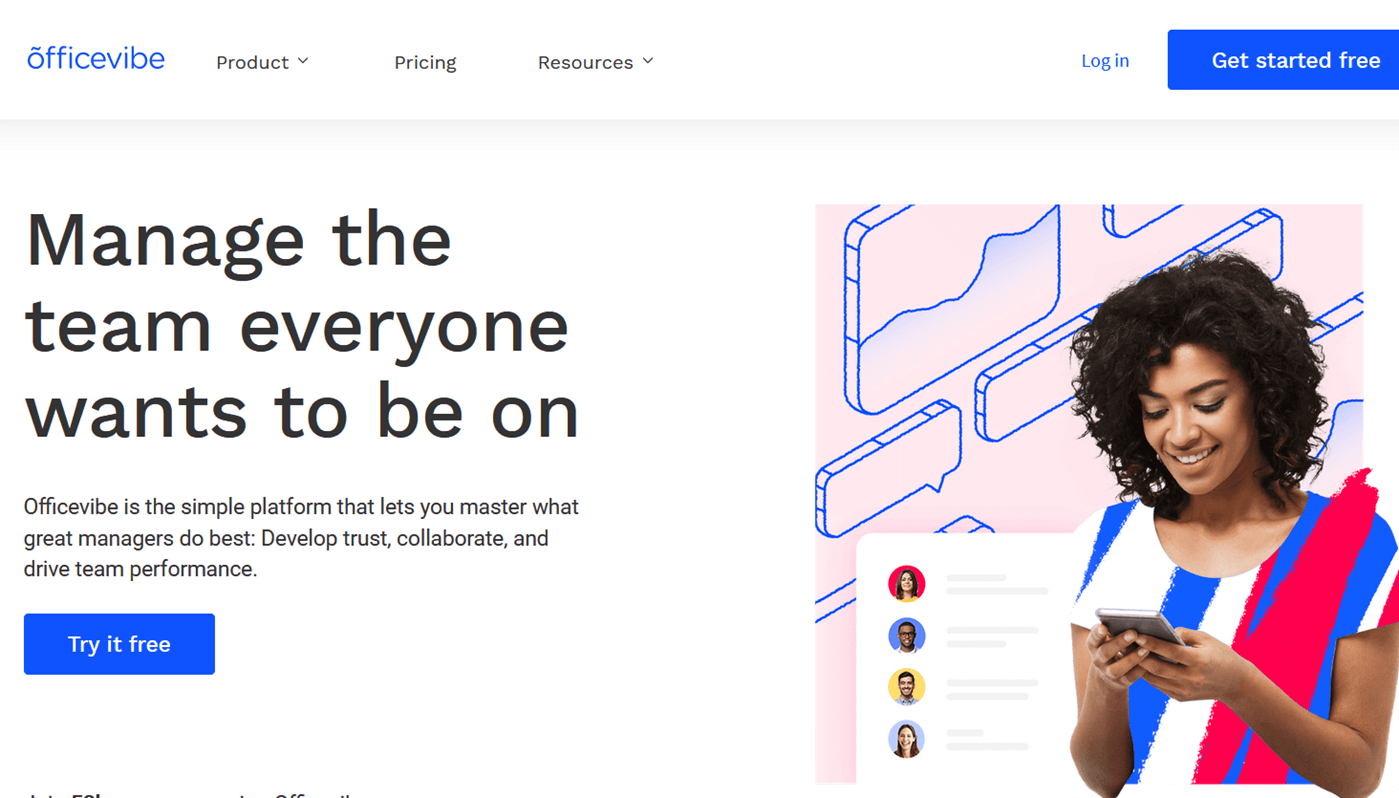
This simple platform allows your virtual team to set up a digital office space. Unlike some of the other productivity apps, this one is designed to allow your team to visualize how your virtual office space might look.
Because of its visual appeal, Officevibe can help set team expectations and boost mental health. It’s primarily designed to connect teams and build collaboration. Get your entire team to stay connected
Benefits:
- Plan quick 1-on-1s
- Track project progress
- Survey teams quickly
- Build company trust
Pricing:
- Manager Essentials – Free
- Premium – $4 USD/mo per user
- Annual payment options available
11) Userlane
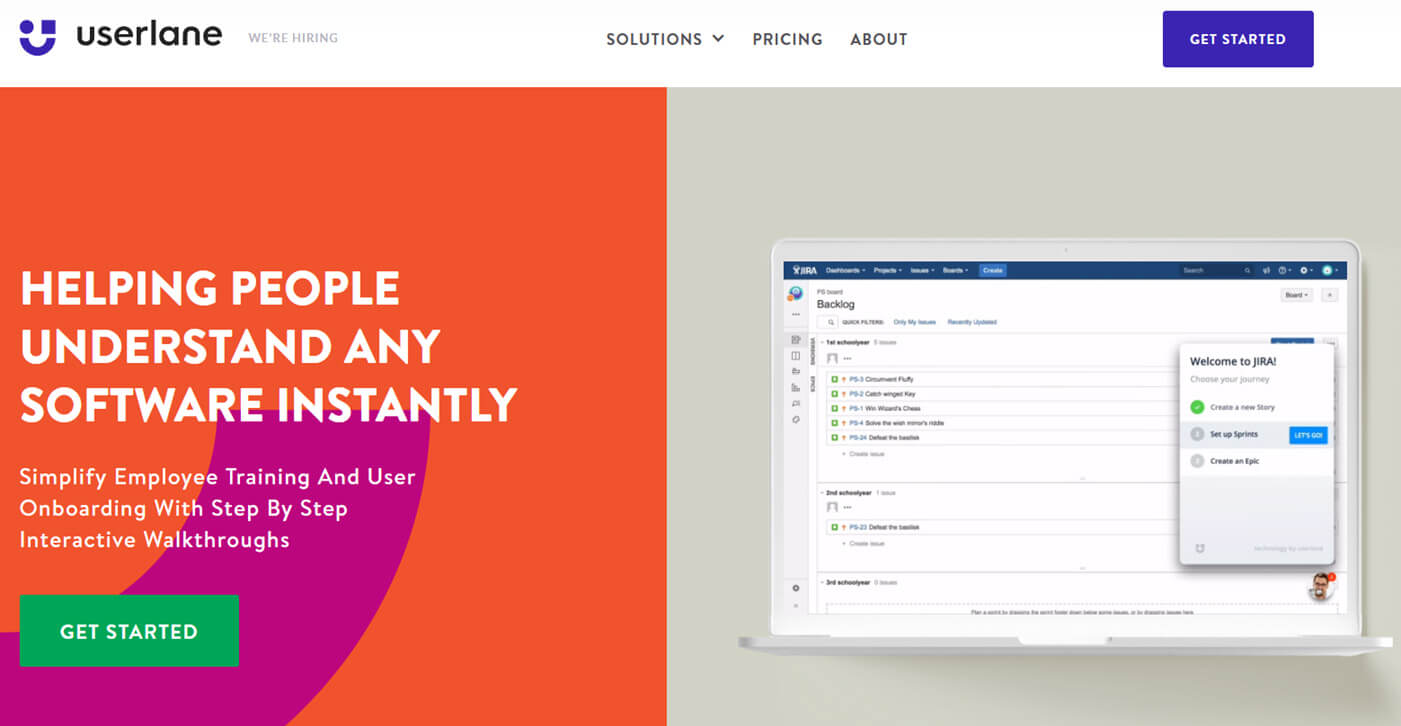
Even though you may be working remotely, you still need to onboard new employees. Userlane can automate onboarding employees. This service is a helpful interactive walkthrough.
If you are signing on new customers, it can be difficult to manage their expectations if your processes have shifted while moving operations online. Userlane gives your customers guidance, so they know exactly what the onboarding process looks like and what your company expects.
Benefits:
- Scalable to number of users
- Pay by feature
- Customizable to match your brand
- Enterprise-grade security
- Unlimited userlanes
- Unlimited steps per userlane
- Customer success program
- Unlimited plays
Pricing:
- Entirely customizable
12) Calendly
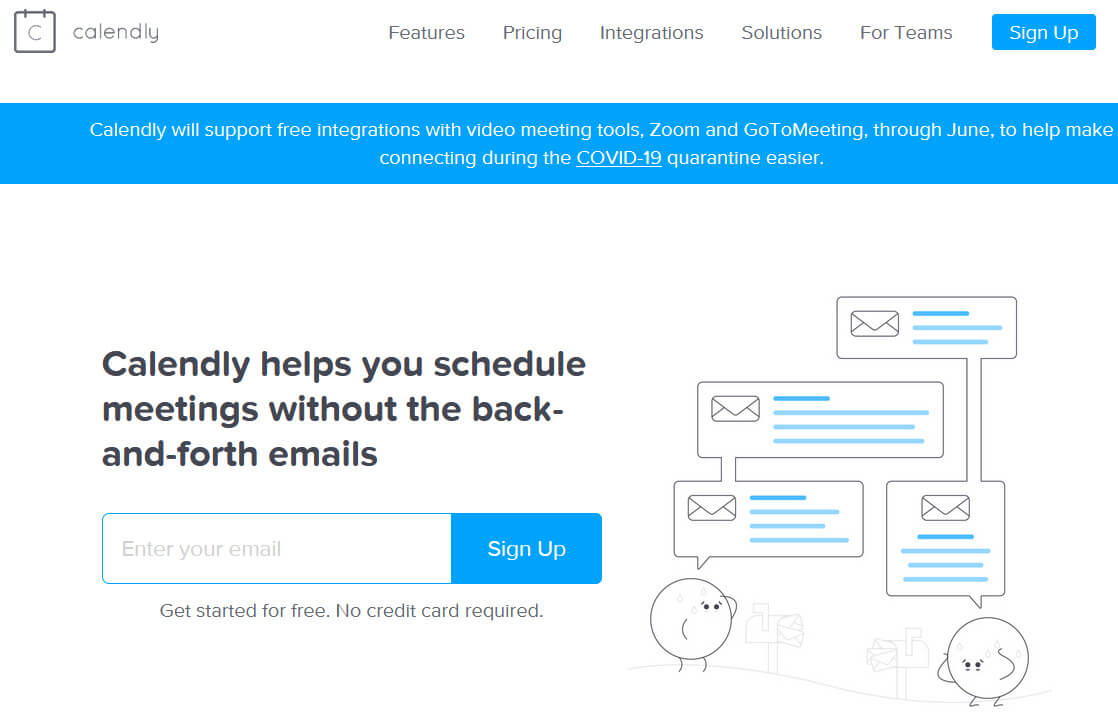
Scheduling a virtual meeting remotely is even more convenient with Calendly. This free online appointment scheduling software virtually eliminates phone tag in order to schedule customer meetings.
Get a customizable link for your schedule, and choose which times are available for your clients to book meetings. They can then click the link, see your availability, and schedule an appointment that aligns with their availability. All meeting notifications are automated.
Benefits:
- Integrations
- Unlimited events can be scheduled
- Personalized Calendly link
- Multiple calendar options with paid memberships
- White-labeled for paid memberships
Pricing:
- Free trial for all features
- Basic – $0
- Premium – $8 USD/mo per user
- Pro – $12 USD/mo per user
13) Evernote
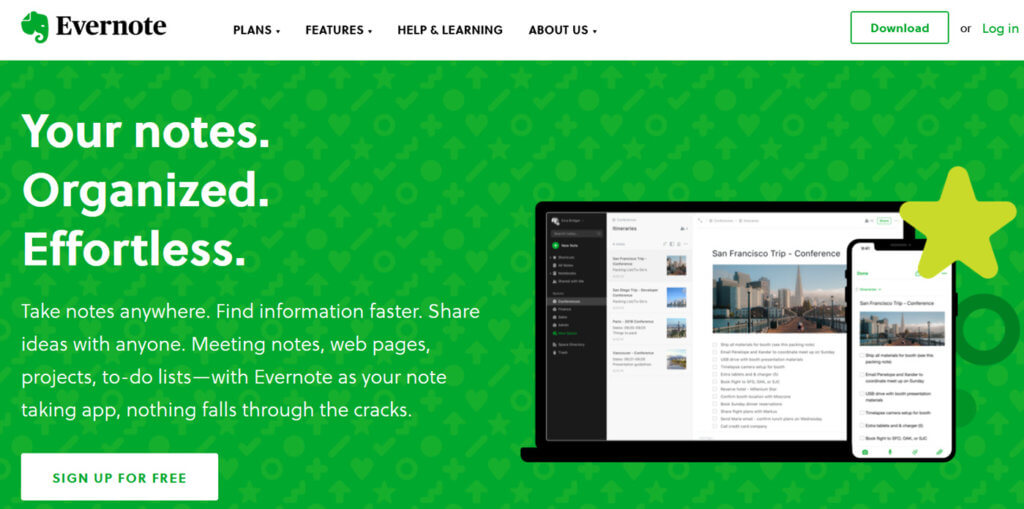
Transferring hard-copy notes to online can be time-consuming. And when working remotely, you know that you will have to hand off your notes to someone electronically. Evernote not only simplifies this, but it also organizes your priorities.
Generate to-do lists, color-coded “binders”, and tag notes for optimal organization so nothing is missed.
Benefits:
- Extension integration for screen captures
- Can share through several services
- AI-suggested content available
- Team collaboration
- Administrative controls
Pricing:
- Free trial available
- Basic – free
- Premium – $9.99 USD/mo
- Business – $14.99 USD/mo per user
14) StoryXpress
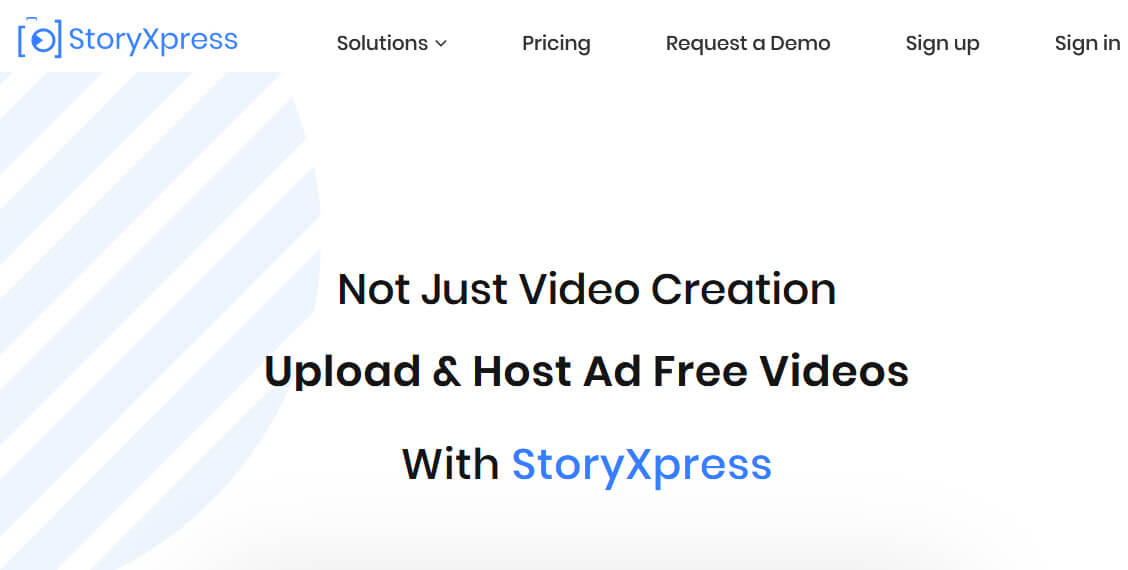
If your clients are having trouble understanding the nuances of your products or services, send over a video with StoryXpress. StoryXpress is more than just a video app. This cloud-based platform allows you to take a video through either your webcam or on the screen.
Capture your movements, walk clients through tricky processes, and write notes all on the screen. This tool can display captured and uploaded videos in an online dashboard for easy client viewing.
Benefits:
- 1:1 Videos
- Record screen and webcam
- Upload to dashboard (clapboard)
- Hosting is available
- Get notifications
- Social media integrations
- Password protection
- Ad-free
Pricing:
- Clapboard Free – $0
- Clapboard Lite – $10 USD/mo per user
- Clapboard Pro – $49 USD/mo per user
- Clapboard Plus – $99 USD/mo per user
- Hosting Free – $0
- Hosting Pro – $59 USD/mo
- Hosting Plus – $199 USD/mo
- Enterprise – contact sales
15) Monday.com
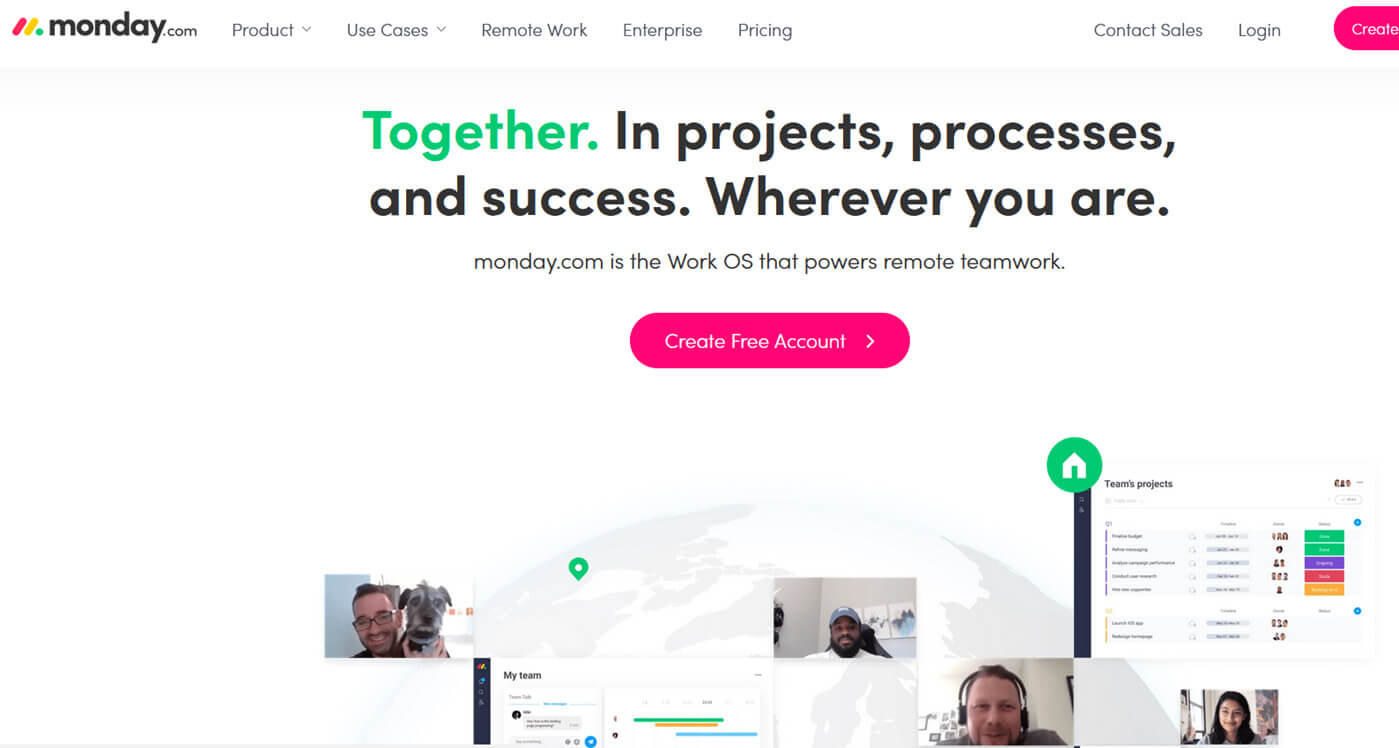
Remote management relies heavily on project and task management. A tool like Monday.com makes this clear and easy to do.
Monday.com is a visual and sophisticated remote collaboration tool. Connect remote teams through color coordination, automated features for lead generation, and integrate with operational and social media integrations.
Benefits:
- Unlimited items with paid plans
- 50 GB up to unlimited storage
- Activity log for an unlimited amount of time with paid plans
- Embed documents
- Whiteboard integrations
Pricing:
- Free
- Standard – $67 CAD/mo
- Pro – $108 CAD/mo
- Enterprise – contact sales
- Annual billing options
Moving to a Remote Workspace
Remote working can boost your employee satisfaction and well-being. However, it is important to ensure that your employees have the right tools to succeed. Conduct research on various remote work software so that your team stays positive and connected.
Before you consider moving to a remote team or distributed team, consider the following:
- How will your team communicate?
- Is sensitive information going to be shared?
- What type of network security does your remote team have?
- Can your team download software? Or should you opt for tools that are available online?
By SoftActivity Team