How to Use UEBA For Remote Work Security
A powerful and intuitive cybersecurity process, User and Entity Behavior Analytics (UEBA) is a technological approach to insider threat protection and risk management. UEBA tracks and monitors common behaviors on monitored computers so that employers have a clear picture of what employees are typically doing. Primarily, this software alerts employers to behavior that deviates from the baseline norm.
If you run a remote operation, then you’ll need to implement tools for ensuring remote data security. UEBA is one tool in your arsenal that should not be overlooked.

Before you implement a UEBA solution into your remote workforce, it’s important to have an understanding of what this security solution does and how it will affect your remote team. This article dives into UEBA and its usefulness and discusses ways to implement UEBA software into your remote workforce so you can better manage remote data security.
UEBA and Its Usefulness
Employers have no way of knowing if their remote employees are actively working for the business or if someone else is sitting at their computer. While UEBA software cannot always verify the user identity, it can identify when the behaviors of that user change.
Therefore, having a UEBA tool is like having an extra set of eyes on your company’s security, which is extremely useful, especially when you run a remote team.
What is UEBA?
UEBA, which stands for User and Entity Behavior Analytics, is a comprehensive monitoring tool that records user behaviors and develops user trends and typical behaviors. This software is used for insider threat detection because it can find risky behaviors or anomalous user behaviors and alert a security team to potential security breaches.
User behavior analytics uses machine learning to record and learn normal user activity. It then uses these normal behavior trends to compare against additional data. If a user shows abnormal behavior or behavioral data that deviates from what has been previously recorded, it will alert the administrator to the anomaly detected and flag it as a potential security incident.
If computer behaviors change, this might indicate that the employee has changed job positions or task requirements, or it might indicate that there is a shift in their workflow. More importantly, for security concerns, a change in behavior might indicate that someone else has hacked onto that computer, either virtually or in-person. While a change in workflow might not be of primary concern for your business, making sure that someone doesn’t hack into your business system and steal your assets is a major concern.
This is one of the biggest reasons why businesses continue to invest in high-quality UEBA software. With this protection on the front line, businesses reduce the risk of insider threats and malicious hacker attacks on their system.
UEBA v. SIEM
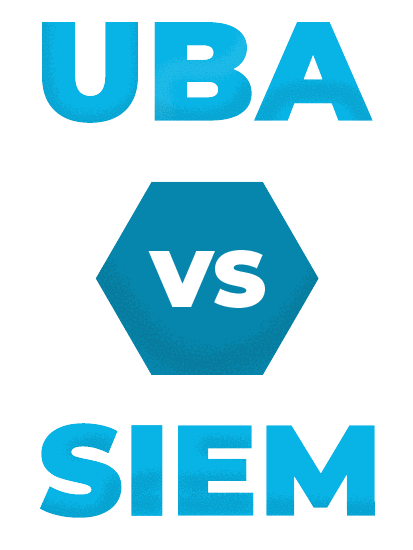
Also note that UEBA is unlike SIEM (or Security Information and Event Management), which is a set of technology that provides a comprehensive overview of your IT system and security. SIEM might make use of similar data and event information, also alerting you to trends and anomalous trends.
The biggest difference between the two very similar pieces of technology is that UEBA uses behavioral information of each user and /or each entity in order to inform what is normal and what’s abnormal, rather than generalized event information and data. In essence, UEBA takes SIEM use cases and improves them.
How to Use UEBA Systems in Your Remote Workforce
Implementing a UEBA system into your remote workforce is simple with versatile and high-powered employee monitoring software. This product is designed to run on multiple computers. However, the monitoring of these computers is done from a single console. Therefore, if you have a large business and your office workers are spread out, or you are working with a remote team that is spread out all over the globe, monitoring software can be remotely deployed on multiple computers and conveniently accessed.
There are some things to consider when you are first installing a UEBA security solution. For example, the person installing the software needs to have admin access to the user account. If you as a business are providing company computers to each of your remote employees, then you would need to install the software while they are open and the main computer has admin access. The software can still be installed remotely from the admin console. This remote installation is best if your business is trying to catch insider threats because it won’t necessarily alert the user to the ins-and-outs of the software. This is the “secret surveillance” method.
While the program might still be accessed by the employees for time tracking, they will not be aware of the surveillance features like behavior analytics, keystroke logging, and computer screenshots (if these are the features you are using and your software has).
The other, less commonly used method for UEBA systems is productivity tracking. Productivity tracking is ensuring that your employees are being productive for your business and are not wasting company resources while on work time. Therefore, a UEBA system will alert a business to flagged behaviors, like accessing certain websites and wasting time.
In general, UEBA will be implemented for data protection, so you should try to secretly install the software onto your company computers. If you can’t do this, try to find a UEBA system that is part of a broad employee monitoring system, like SoftActivity Monitor, which also does time tracking and other productivity tracking features. These features require that the employee be a part of the tracking process and they will need to be aware of the software. Ask employees to download and install the software on their computer, walking them through the installation steps and granting your admin console access to the software.
How UEBA Will Boost Remote Data Protection
You might think that your remote workforce is secure, but adding UEBA to your security systems will improve the rate of catching internal changes, changes in administrative logs, and alert your business to malicious attacks.
Here are some other ways that this software can improve your business security:
- Detect insider threats: Employees or third-party partners could accidentally let a malicious hacker into your system. This is known as a neglectful insider threat. Other times, an employee, group of employees, or previous employee can use their access to your sensitive information against you, stealing precious data from your company. UEBA software will be able to see when the “employee” is acting as they should or if they are doing something that they shouldn’t be.
- Detect changes in permissions and the creation of superusers: Superusers are the special user accounts used for admin controls. If a malicious actor can create a superuser, they essentially have total control over that computer and potentially your computer systems and cloud networks. UEBA can detect the creation of these users and also detect permission changes that might lead to superusers.
- Detect brute-force attacks: Brute-force attacks can take over third-party authentication systems and hack into an account. Cloud-based entities are often compromised through brute-force attacks. UEBA can detect these attempts and allow you to block or mitigate compromised authentication systems or half authentication processes.
- Detect compromised credentials: A user account might be compromised when malware is accidentally downloaded onto their machine. In this case, the hacker has a lot of lee-way within the user’s computer and it can spoof a legitimate account. They might also compromise users. In either case, UEBA software can detect these compromised accounts before they do real harm.
- Detect data breaches: Your protected data is the data that is kept the most secure, and it is the data that malicious actors want the most. While you might create access hierarchies, sometimes malicious insider threats abuse these powers and access sensitive data when they shouldn’t. UEBA will alert your team when your protected data is accessed so that you can have better control over these privileges and you can stop a data breach before it gets worse.
Once you have installed and configured a user behavior analytics tool, you’ll find that your business’ remote security has vastly improved. This is inherent in the software’s features. One condition of the software’s capabilities is that it cannot stop a security threat from happening. Instead, it can detect threats and alert the management to these changes.
If your business records and collects sensitive customer information, then you have to ensure that customer data is protected. While typical security protocols are also required, user behavior analytics can provide better data protection.
Implementing UEBA in Your Remote Workforce

It makes sense to implement UEBA software into your remote workforce, especially since you are allowing more individuals access to privileged areas from personal computers and personal networks. Implementing this software is relatively straightforward.
- First, consider whether the software can be installed remotely by yourself. If you don’t have company computers, then you’ll need the assistance of your remote employees.
- Then, educate your employees as to how the UEBA works in terms of productivity and time tracking.
- Be sure to set up the settings and configurations in the admin console so you know what alerts you’re getting and you are telling the UEBA software behaviors to watch.
- Monitor the behavior trends and alerts regularly to refine the system.
- Use flagged alerts to perform security audits, making sure that proper authentication, access controls, and user privileges are set.
- Consider re-writing your IT and security policy with UEBA in mind so that your systems are protected against insider threats.
- Set up and practice a disaster recovery (DR) plan for when a data breach occurs. This might involve backing up your data regularly and walking through the steps to recovery.
- Train staff on using the advanced analytics that UEBA provides for both productivity and security purposes.
Once the software is in place, you will need to go through the security alerts that you require. When a user on a tracked computer deviates from these trends or typical behaviors and performs an anomalous task, behavioral analytics software will flag that activity, and that user, alerting the overseer of that software. It’s important that you follow up with these activities to ensure that the data being collected isn’t a false positive and that your business isn’t currently under threat.
Implementing UEBA into your remote workforce takes time and effort. However, using employee monitoring software with UEBA features makes this process much easier. You will be able to monitor insider threats and productivity in one singular console, and you can ask that your employees install the software on their personal computers.
By SoftActivity