How to Monitor PC Activity Remotely
Even when working with a remote term, you still need to stay on top of the productivity levels of each remote worker on your team and ensure that no suspicious activity is happening. But when you’re not physically in the same space as your remote employees and they are not using work computers, monitoring their computer activity might be hard to do.
You can very easily monitor user activity remotely with employee monitoring software. This software can be stealth or it can be used actively with your employees to boost productivity. In either case, computer monitoring software will tell you more about what’s happening on an employee computer during work hours.
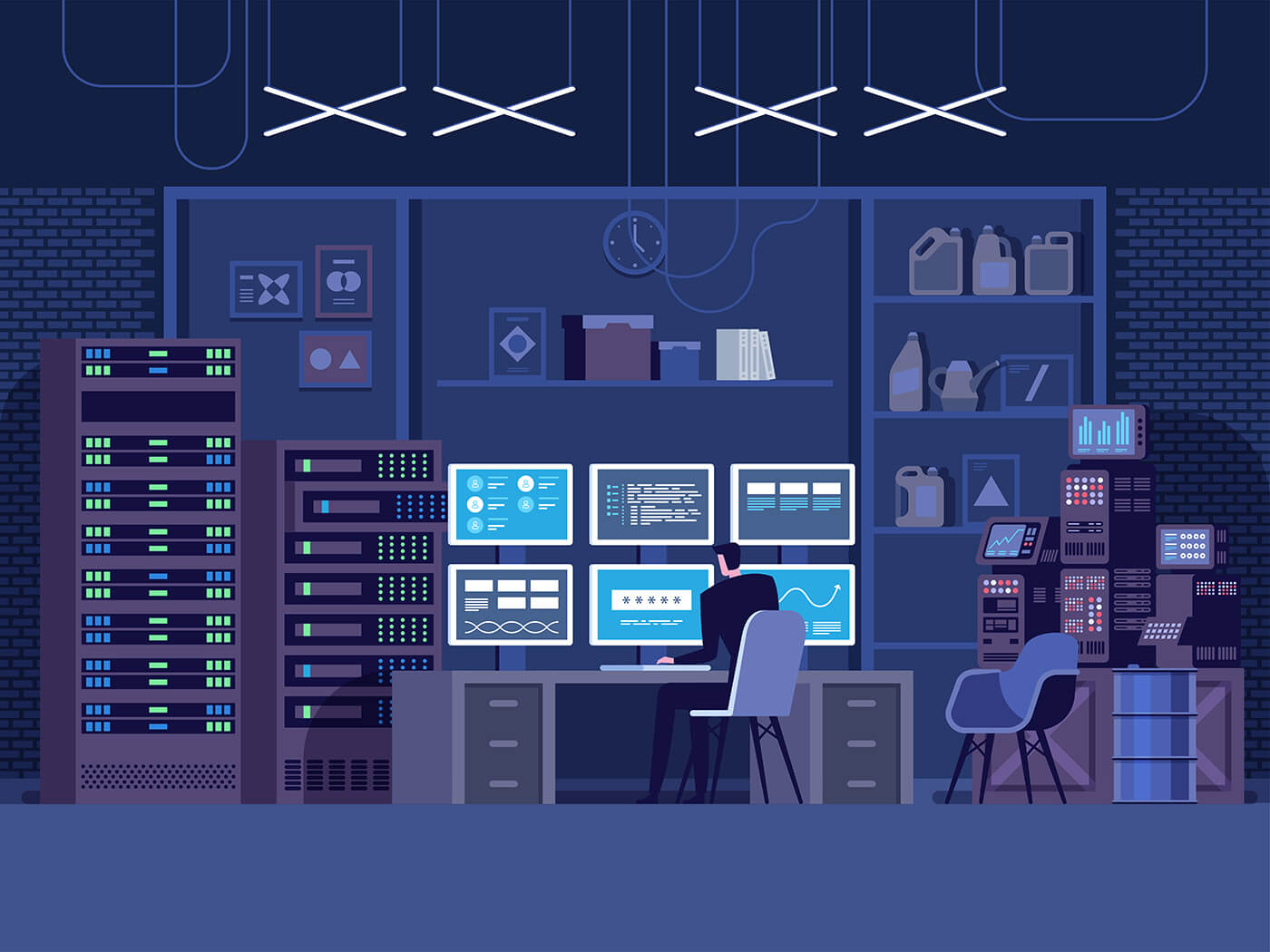
Protect your company’s time and assets with employee monitoring software. Here’s how:
Why would you want to monitor PC activity remotely?
If you have just transitioned to a remote workforce due to the global COVID-19 pandemic, or you are considering remote work because of its many benefits to employers, recognize that you still need to adopt some type of remote protection and remote monitoring solution to keep your assets secure and to ensure that your employees are actually working when they say they are.
Other than being forced to remote work, there are a number of reasons why a company would find PC monitoring beneficial.
Depending on your experience with remote workers and your company’s infrastructure, computer monitoring is most likely a necessary safeguard for securing your company assets against an external data breach or insider threat incident.
The right employee monitoring tool will have user behavior analytics (UBAs) integrated into the software to identify each user’s baseline activity levels and then to flag any activity that appears suspicious. This way, your company is aware when a user might be accessing sensitive information outside of what is typical or expected.
Another main reason for monitoring your remote employees’ computers is their productivity levels. Depending on the nature of the work, remote workers are more likely to be less productive when working from home or remotely because they do not have the pressure of their employers constantly telling them to work!
Therefore, while your employees may be telling you that they are working a full work week, you will never truly know how much they are working without actively monitoring their computers.
How to monitor PC activity remotely with employee monitoring software
Monitoring your remote team with an employee monitoring software is relatively easy, and its deployment will largely depend on why you want to use it.
If you need a monitor for performance metrics, you will either ask your employees to download the software or you will inform the employees that a remote user will download the software for them.
If you want to adopt employee monitoring for security reasons and you actually don’t want your employees to know about it, you will most likely need to issue a company computer. With a work computer, your team can either pre-install the software or remotely install it once your employee has signed on to your company’s remote computer network.
Once the software is installed on the device, the program can be accessed through an administrator’s console. From the console, you can view the remote computer that is tied to the network and watch for security incidents and poor productivity from one spot. All of the remote computers that are tied to your networking and monitoring software can be found in this one consolidated location.
There is a range of monitoring software available on the market, and each of them will come with perks. You can opt for one that has more cybersecurity features and uses UBAs to detect anomalous behavior, or you can opt for a more simple time tracker. While many systems do both, be sure to pick one that works for your company and your needs.
In either case, know that you can find software that does the following:
- Project or task time tracking
- Attendance tracking software
- Webcam recording
- Computer screen recording
- Take a regular screenshot of the computer screen
- Keystroke logger
- Monitoring communications, emails, and chat messages
- Poor time management reports
- Monitor the time spent on applications and websites
Depending on your company’s needs, you can also set up some additional features to more fully protect your system. Additional items include setting up parental control features on their web browser or installing the monitoring app on your employee’s mobile device for monitoring GPS location of mobile remote employees.
Benefits of monitoring computer activity with employee monitoring software
Considering all of the unique features of employee monitoring, there are a number of benefits to having this software in place. The two main benefits are its ability to monitor insider threats and to track employee productivity.
If you are looking to monitor your employees for insider threats, the software is powerful in determining baseline user behaviors and not alerting your team to every little move within your company files.
Instead, the computer is smart enough to recognize when behaviors might be somewhat normal. The software can act as an extra set of eyes that works automatically and does not miss when certain behaviors, like files being moved, are performed.
If you are looking to monitor employee activity for productivity, an employee monitoring tool requires that your employees track their time and the time that they are spent on each project. The software then produces a report for your team so you have a clear overview of where time is wasted, when projects are taking too long, and when tasks should be reallocated to more productive employees.
Monitoring software gets inside an employees’ remote computer so that you can see what’s going on on that device. This allows you to know whether your employee is working as they should be, and provides you with hard computer activity stats to back up, or refute, any claims that are made. With these stats, you can then build a productivity plan to get your team back on track. Or, you can hone your cybersecurity policy so that you are better protected against an insider threat.
Monitor your remote workforce with SoftActivity
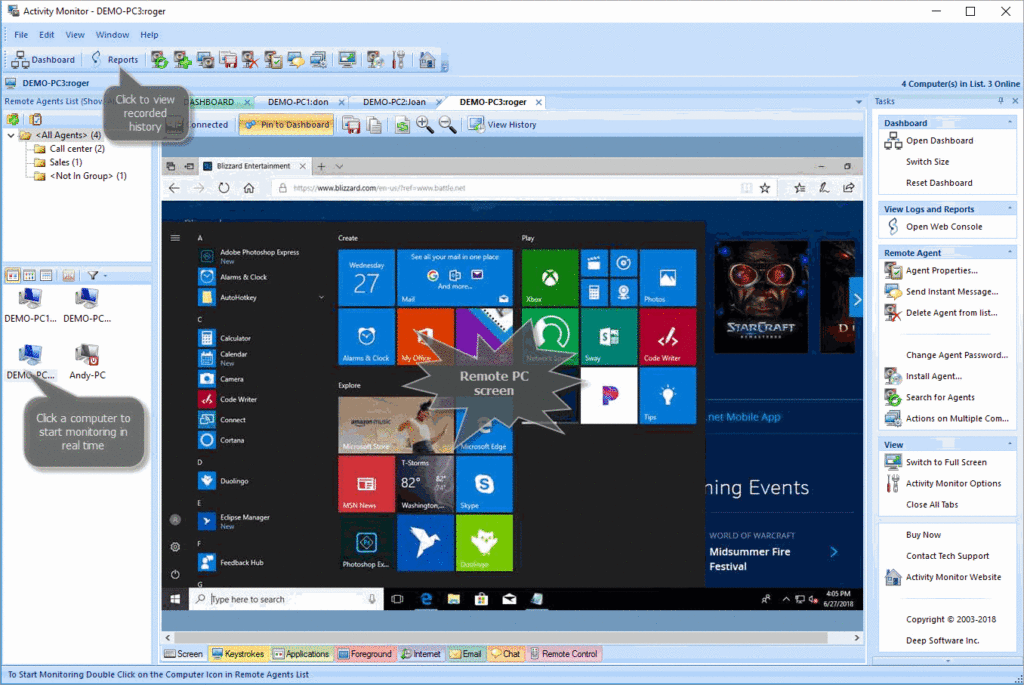
Monitoring your employees with computer monitoring software is efficient even when the workforce is remote. Computer monitoring software like SoftActivity is a necessary toolkit in protecting your company’s critical assets and ensuring that your money is not wasted on poor productivity.
As a highly intelligent monitoring system, SoftActivity is available for workstations and terminal servers under a perpetual license. SoftActivity’s features include:
- Attendance monitoring
- Websites visited
- Used applications
- Keystroke logger
- Emails
- Files accessed
- Real-time monitoring
- Stealth monitoring
- Internet usage
- And much more
SoftActivity can notify you when a user breaks company policy. You can also get user productivity and attendance reports emailed to the manager. Remotely and secretly monitor employees on Windows RDS and Citrix server farms, office computers, or remote workers connected to the office via VPN.
—
Remote employee monitoring is often difficult but it doesn’t need to be. An employee monitor solution, like activity monitoring software, can provide clear and concise reports of employee productivity levels and potential employee risks.
Consider the ways that SoftActivity can boost your remote team’s productivity and protect your company against insider threats today!
Get SoftActivity Free Trial Today!
By SoftActivity Team