How to Monitor the Activities of Logged-on Users
When running a business, you want to make sure every dollar counts. The last thing you want is to find that your employees are slacking off at work, visiting Facebook, or calling their family on company time and, more importantly, on your dollar.
Keeping track of employee productivity is no easy feat, especially without any sort of monitoring solution. Additionally, if you or management does not keep an eye on all its users, then your business could fall victim to a data breach or insider threat.
One of the best ways to stay on top of company activity is through activity monitoring. Activity monitoring occurs when the user activity monitoring solution logs user activity on tracked computers. This sophisticated software can track when users navigate to network areas that they should not be accessing, or if they decide to download more data than is normal.
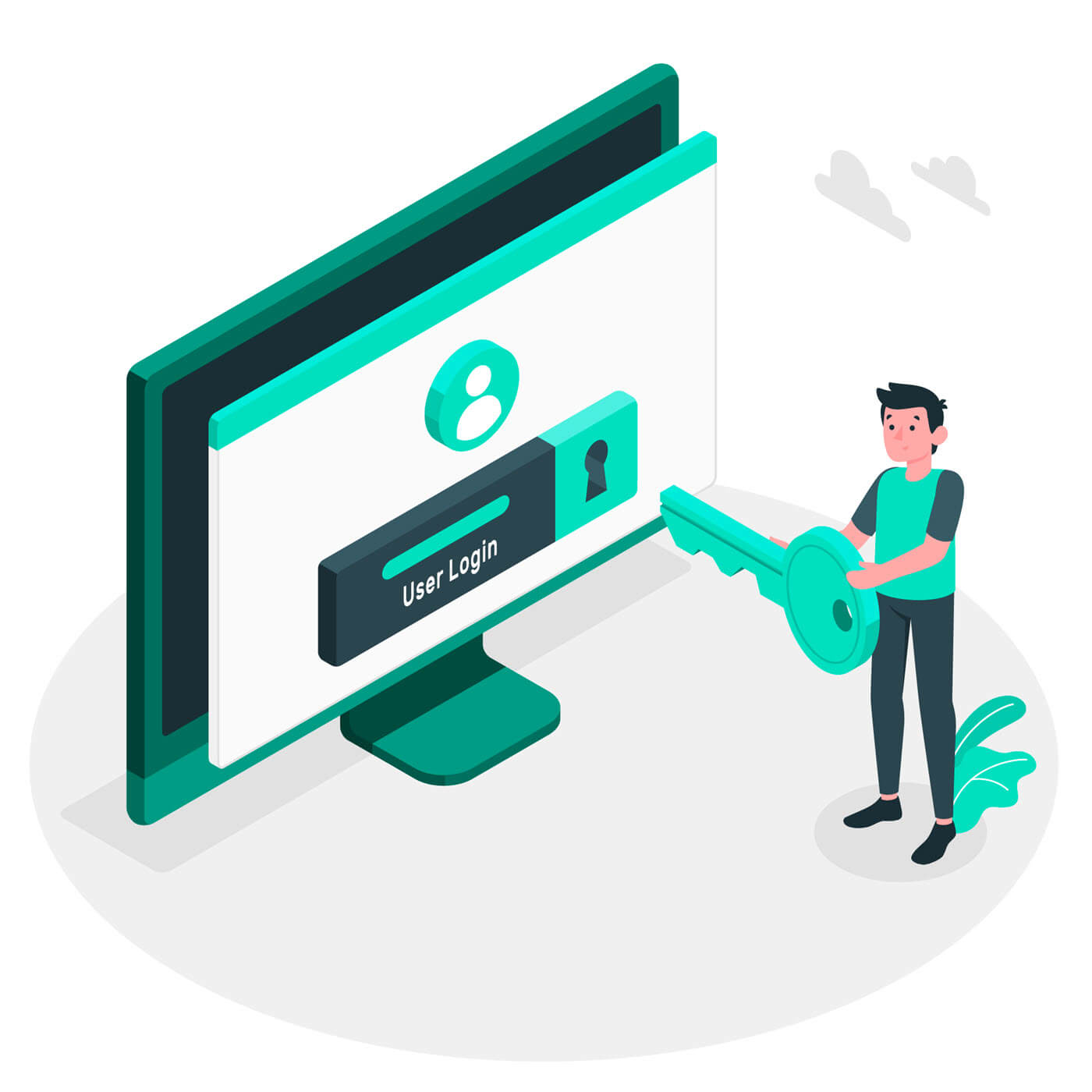
While your IT team can go through and review the audit log, it’s time consuming and can easily be altered to hide certain unwanted behaviors. Activity monitoring, on the other hand, provides an unaltered and historical log of all the activities on a monitored computer. It also allows the admin to oversee computer activity in real-time.
See how you and your business can monitor the activities of logged on users.
Computer Activity Monitor
Computer activity monitor is the act of monitoring all of the activity that happens on a computer. That computer needs to have computer monitoring software installed in order to track activity. Computer activity is not monitored when the computer is off, but it does monitor all users on a computer.
A computer monitoring solution can be remotely installed from the main admin console or web console. So if you have a large team, you or your security team does not need to go around to every computer to install the software. If you have a remote workforce, and they are using company computers, then you can actually remotely install the software without your staff knowing that it has even happened.
By placing a user activity monitoring tool on your company computers, you gain insight into the behaviors that happen on that computer.
Secretly, the software can turn on as soon as the users login so you know exactly when your employees are showing up for work. If they are showing up at odd hours of the night, you can look into this behavior to see what they are up to.
Similarly, you can use this software for attendance tracking. See when your employees are showing up for work and clocking out. If you don’t use time tracking software, this might be the only way that you know when your employees are actually showing up for work!
Uses of Computer Activity Monitoring

Computer activity monitoring has a range of features that works for both employee surveillance and employee productivity. In general, these are the two main reasons why a company would want to adopt computer activity monitoring.
If you are a large or enterprise business, then you might want to consider monitoring for the following reasons:
- To gain insight into remote workforce computer activity
- Monitor attendance tracking
- Project or task management
- Review the activity log of each computer monitored
- Kernel packet monitoring for each user session
- Get key alerts for login attempts outside of work hours
- Monitor privileged user behavior and user permission settings
- Screenshot monitoring to verify your employees are at their desk
- Receive customized alerts if users are navigating to network areas that are restricted
- Get alerted to sketchy downloads (i.e., either too many or downloads being scheduled at regular intervals)
- Monitor communications for insider threats
- Keystroke logging to determine if employees are malicious or allowing malicious actors access to your network
- Record idle time for when employees aren’t working
- Verify that user actions comply with security policy
- Perform a security audit regularly to ensure that nothing has been compromised, your network is secure and your employee computer’s security settings are optimal
These use-cases are just the tip of the iceberg. Computers are complex, but sophisticated malicious actors and software know how to use them for malicious gain. Your IT department is also extremely intelligent, but you require the use of software to track some of these behaviors. Tracking it manually just isn’t possible.
Computer monitoring is not just for businesses. Organizations of all sizes need to monitor their computer networks. From academic institutions to government networks, organizations, and more, computer monitoring helps to protect these valuable assets from being stolen, leaked, or compromised.
How to Monitor the Activities of Logged-on Users
If you want to monitor the activities of logged-on users, then you first need to ensure that the software is downloaded onto the computer or computers that you need to monitor. You can go through and install the software manually or you can remotely install it on computers connected to the same network.
Once installed, you or your security team will need to configure the web console for admins and supervisors. Here you will need to set up alerts that you want, behaviors that you want to monitor, and activity that will be tracked.
You can turn on features like:
- Keystroke logging for capturing all of the keystrokes for each user account and even during a certain time frame (you can also ask that the program redact any sensitive information)
- Session recording through the webcam monitor so that you can view whether your employees are sitting at their desk and working when they say they are
- Intermittent screenshots, which take screenshots of the computer screen every few minutes
- A clear user activity log, organized by computer or user
- Communication tracking organized in the event log to identify any risky behavior in communication software
- Application tracking, which identifies how long an employee was in a given application
- Website tracking to monitor the websites that an employee visits, even if the web history has been cleared
- Monitoring programs usage, which is usually compatible with local or remote sessions like TeamViewer, LogmeIn, RDP/RDS, and more
Once the program is installed and you have configured your admin web console, you can then begin tracking. The software might work automatically depending on your settings, and you or your security administrator will get alerts and reports around employee activity.
You might have to go through and weed out false alarms or behaviors that take up too much of your time. In the end, you should be able to monitor user behavior based on your company goals; this might require that you are doing some “extra” monitoring that you wouldn’t normally do. For example, if you don’t think that you want to stream the webcam, think again. You might ask for the webcam to start recording if an employee was logging on during non-work hours. In this case, a malicious actor could be signing on with your employees’ credentials. By catching this perpetrator in the act, you could save your business thousands in a data breach!
Implementing Computer Activity Monitoring
Implementing user activity tracking in your workforce is easy. With SoftActivity, you can easily remote install on hundreds of computers within your organization’s network.
SoftActivity employee monitoring software has a simple admin web console so that monitoring a network doesn’t require dozens of computers or multiple personnel. However, given the size of your organization or company you may require one or two admin web consoles and supporting personnel to monitor activity.
Employee activity monitoring works well with security software, like firewall, anti-virus software, VPNs, and more. Be sure to configure the activity monitoring software, though, so it does not show up as malware or as suspicious activity.
By SoftActivity Team