Integrating Employee Monitoring Software into Your Cybersecurity Model
As a business owner, you know that employee monitoring can protect your network from malicious attacks and prevent your employees from slacking off.
When implementing this software, you must take into consideration all other elements of your cybersecurity model.
Each cybersecurity model will be unique to your company’s needs, but there are right ways and wrong ways to integrate employee monitoring software with your cybersecurity model.

The Purpose of Employee Monitoring Software
Employee monitoring software is a program designed to monitor the computer functions of a user on a device in which the software is installed.
In conjunction with other employee monitoring and security measures, this type of security software can support the following cybersecurity goals:
- Reduce security risk for external malicious activity through monitored internet usage and external intrusion detection
- User activity monitoring against malicious insider threats and identity theft
- Monitor the amount of time your employees spend on social media
- Stay on top of remote working employees
- Create another barrier that protects sensitive data from a data breach
- Find and isolate malware
- Easily detect a phishing attempt
- Quickly recover after a cyber attack
- Boost endpoint security, which is especially important for a remote workforce
- Build data around threat intelligence to better prevent, mitigate, and recovery from a cyber threat or attack
- Remote access to install, configure, and adjust settings
While this software can have a range in features, they, in general, will track the time an employee is working, track the apps and websites that the employee visits while time is being tracked, monitor typical user activity, alert you to any atypical employee activity, and report time wasted.
Other elements that employee monitoring software might have include the ability to take screenshots of an employee’s computer, keylogging, and limiting the bandwidth over a network connection. It can also monitor network activity on a mobile device.
In addition to boosting employee productivity, employee monitoring software is a useful tool to protect against a security threat and to monitor and potentially prevent an attack by an insider threat.
Key Considerations When Integrating Employee Monitoring Software

When you are integrating employee monitoring software into your cybersecurity model, it’s important to recognize the following:
- The other elements of your security model that involve employee monitoring (i.e., application security or physical surveillance) and potential application vulnerabilities
- The network security protocol in place (i.e., antivirus software, Network Access Control (NAC), firewalls, Virtual Private Network or VPN, and Security for web, wireless, and endpoint)
- The information security protocol in place and whether your new monitoring software needs access to any of sensitive information already on site
- Your current disaster recovery/business continuity plan, as this will need to be updated
- Avenues for end-user education
- The operational or procedural security plan in place
- Any other security software that you have
- Data storage for current on-site data and/or cloud-based data storage, as well as where any data collected by the monitoring software will be stored
If you have all of these protocols in place and you have not yet implemented a monitoring software, then just recognize that each of the protocols will have to be updated.
Unfortunately, updating these protocols will not happen overnight, so by implementing a monitoring software you will actually be experiencing a lag or dip in your optimal security levels.
Largely, when implementing this software, do not automatically change any of the other cybersecurity protocols that are already in place. Instead, it is best to leave duplicate security walls in place, for both the short-term and long-term security goals.
You should also assess the compatibility of the new employee monitoring software that you are going to implement. For example, if this new software comes with its own Network Access Controls (NACs), then you will need to configure these settings to the security requirements of your system. If you can, try to leave your current NACs in place so that you can configure the NACs attached to your software first and to the standards that you require.
Most monitoring solutions will have a variety of tools that are useful for your disaster recovery plan. Although, this depends on the software that you choose. Be sure to include data backups, behavior reports, and established protocols in your disaster recovery plan.
End-User or Employee Education
Employee monitoring should not be taken lightly. In general, while many employees are opposed to employee monitoring and worry that their privacy may be infringed upon, a hard-working employee will understand that employee monitoring is necessary for the survival of a business.
Therefore, work with your employees to educate them as to what this new security system will look like, the ways that they need to adapt, and the exact ways in which you will be monitoring them.
This is all the more crucial if you have remote workers as a remote employee will need to allow you remote access to install the program if they are using a personal device as opposed to a work-issued device.
When educating your employees, it does not mean that you should inform them about how the monitoring solution works, as this would give malicious insider threats helpful access to this powerful tool.
Steps to Integrate Your Employee Monitoring Software
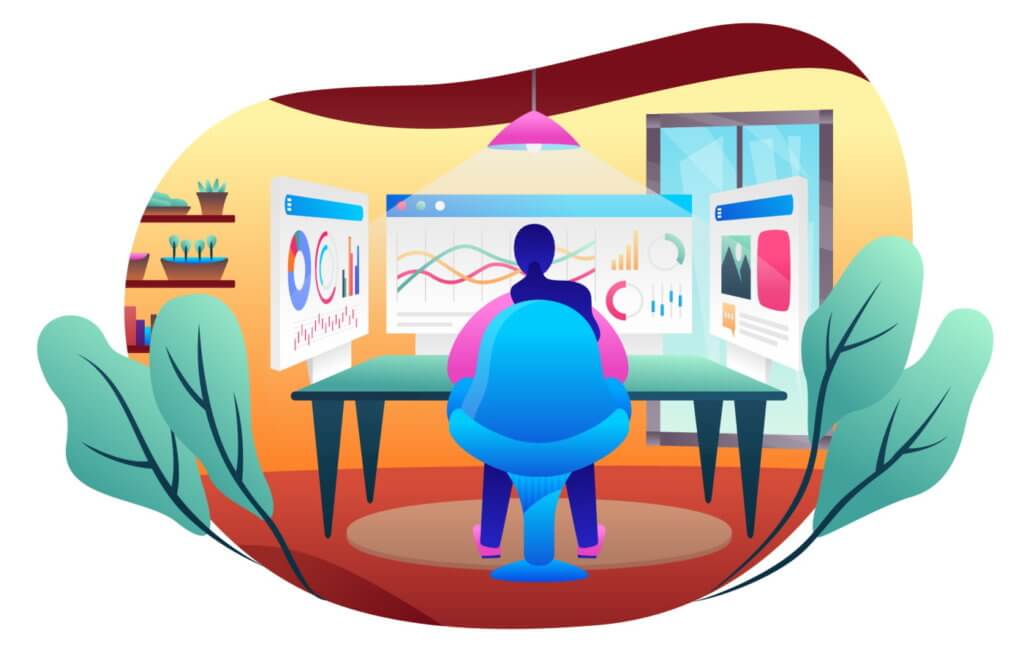
As mentioned above, you need to be careful that when you integrate your employee monitoring solution, you do not leave your system vulnerable and at risk. The transition period to this software could become detrimental to your security health.
To minimize this risk, follow these steps:
- Before you research the monitoring software, develop a monitoring proposal and integration plan so that you are aware of the potential risks of implementing, the holes in which the monitoring solution will fill, and the ways in which the monitoring software will overlap with your current system.
- Begin research with key considerations in mind. This might include prioritizing software that focuses on something that your system is lacking, such as boosting productivity rather than network security. Your research should develop questions for the software company that you are researching so that you can understand the capabilities of the software.
- As you research, continue to adjust the monitoring proposal and integration plan as you will learn more about the software capabilities and limitations as you go.
- Research into your current cybersecurity systems will also be continually reassessed as you move through the research on the monitoring software. Identify where your systems are lacking, the ways in which this new software will improve, and key considerations for configuration.
- Once you decide on the software, again update your proposal and begin to consider end-user education.
- Employ a test of the monitoring software in a single computer so that you can begin to see the interactions that the software has with your other security measures. This computer should not be accessible to any sensitive data and should be at least two degrees away from this information.
- Avoid any risky moves, like turning off your firewall, releasing NACs, or moving sensitive data.
- Once beta testing is complete, you can begin to roll out the software implementation. Before rolling out, you should complete preliminary end-user education so that employees know what to expect. A follow-up education should be completed as well so that each employee or end-user is comfortable with your employee monitoring strategy and the elements of the software that they will interact with.
Once your employee monitoring solution has been fully implemented, keep monitoring the program features and your security network. Look for any red flags that pop up, such as user behavior not being detected accurately. Also, test to identify what it looks like when an outsider is trying to access your network.
Choosing The Right Software for Employee Monitoring
When choosing software for employee monitoring, you should strongly consider not only what the software is capable of but also the reputation of the company as you will be working in a close relationship with them. They should prioritize high-security protocols to keep your data safe, as well as high-security protocols for their own data protection.
You’ll also want to consider the number of employees you’ll be monitoring and your network setup.
Companies like SoftActivity have monitoring solutions for workstations as well as for terminal servers (TS) so that no matter how you run your business, your network remains secure and your employees are working hard for you.
By SoftActivity Team