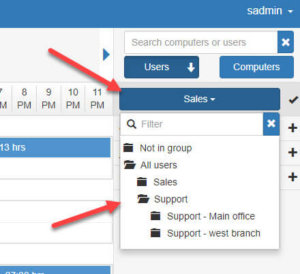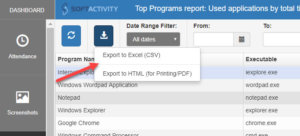TS Monitor new version 5.1 with Attendance tracking
SoftActivity is announcing the release of new version 5.1 of its monitoring software for terminal servers SoftActivity TS Monitor. Now administrators can track employees’ attendance by viewing log in on log off time of every session. Improved web console also allows to assign access for multiple supervisors in an organization for different groups of monitored employees, organized by departments. Admin can allow managers to view logs only for their department.
What’s new in version 5.1
- new: Attendance report: view user sessions daily with log in/log off time, duration, top programs, remote client name and IP address, and other session details. Click any session bar to view the details and screenshots filtered only by this session
- new: access control for supervisor accounts in web console. Administrator can grant access to supervisors/managers for viewing logs only for certain users or departments. Admins can view all users
- new: organize monitored users by groups/departments in web console. Filter reports by a group, assign supervisors access to groups. To do this go to the Web console – Admin panel – Monitored User Groups tab. Click Add Group and drag some users into it.
- new: export reports to Excel (CSV format)
- new: export reports to HTML file: for further printing or saving as PDF
- new: Administrators can delete a monitored user from the webapp with all their recorded activity data. See Web console – Admin panel- Monitored Users section
- new: select a number of lines shown in the reports: 20, 50, 100 or more
- numerous minor improvements and fixes
Download free trial of TS Monitor
Update your licensed TS Monitor to the latest version