TS Monitor 5.5 released with Alerts
SoftActivity announces the release of the SoftActivity TS Monitor version 5.5 – its user monitoring software for terminal servers.
This version brings new Alerts based on user actions. You can now get an email alert as soon as a user goes to certain websites, opens an undesirable application at work, or breaks other rules set by the company. It means less time spent monitoring, and instead taking action at the right time when it matters. We have also completely redesigned the web console to show more information on a page and made it easier to navigate.
What’s new in version 5.5:
- new: Alerts based on user actions:
- Admin can create a set of alert rules in the web console. If users break a rule, their manager or the admin will get an instant alert;
- A number of useful pre-defined alert rules is supplied with the system, such as social media websites, files copied to USB, etc. so you can start getting some alerts right out of the box, and start adjusting those rules;

* click to enlarge - Alerts can be based on: visited websites, used applications, typed trigger words (keystrokes), or file operations;
- Alerts are displayed in the web console and optionally can be sent by email. Alert emails are not sent less than 5 minutes apart, to prevent “alert fatigue”. This interval can be adjusted in settings, in order to receive quicker alerts or to get less emails;
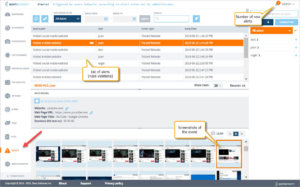
* click to enlarge - In order to start receiving alerts by email, an admin needs to enter SMTP server details in the web console’s Admin Panel. SMTP is used by the system for sending emails securely. Also the admin and managers need to go to Edit Account and enter their name and email address, and make sure “I want to receive alerts by email” check box is on;
- Managers can see what exactly action by a user has triggered an alert and see screenshots of the violation;
- New Alerts page allows you to see all alerts (policy violations) in the system and filter them by users, computers, and days interval.
- new: Complete redesign of the web console with improved user interface:
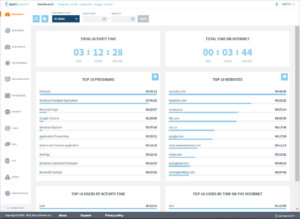
* click to enlarge- Fits more information on the screen and is easier to navigate.
- Mobile friendly design: better support of mobile browsers on phones/tablets. View reports on your phone, if it’s connected to the local network, or if your webapp is installed on an Internet facing server and served via HTTPS;
- Watch the demo video of new web console
- improved: reduced storage space requirements on the customer’s server for storing screenshots. IntelliSnap mode now records 20-50% less screenshots, will avoid some duplicates, but without missing any important actions by a user;
- improved: deleting a user in the web console now deletes their screenshots as well to save hard drive space. You can delete a user with all their data in Admin Panel – Monitored Users tab – User
- fix: removed Keystrokes field from CSV format export, since it was breaking CSV format;
- discontinued support of Windows Server 2003. Users with Windows Server 2003 are advised to upgrade to Windows Server 2016 or continue using TS Monitor version 5.3 (the last version that supports Server 2003).
- numerous improvements and fixes
Download free trial of TS Monitor
Update your licensed TS Monitor to the latest version
July 5th, 2018
