Implementing an Effective Productivity Monitoring System: A Guide for Managers
Poor company productivity can make or break any business. If your workers are procrastinating, inefficient, or not getting tasks done on time, you could fall victim to time theft and fall behind the competition.
Luckily, productivity monitoring is simple to implement and can quite quickly resolve your productivity issues. Here is an overview of how to set up your productivity monitoring system.
What is a Productivity Monitoring System?

Also known as employee monitoring software, productivity monitoring software tracks remote and in-house employees and contractors to measure and improve employee productivity in the workplace. Often set up as a productivity tracking system that connects software and hardware on a network, productivity monitoring systems operate in many different ways depending on the needs of the business.
The simplest form of employee productivity monitoring is a monitoring app that tracks employees and employee time. However, more comprehensive monitoring systems exist like software downloaded onto a computer and monitoring consoles for administrative managers.
Features often include time tracking, behavior monitoring, app, and website monitoring, keystroke logging, webcam monitoring, data visibility, timesheets, screenshots, and more.
Common productivity monitoring systems work like this:
- The worker has software on their personal computer or company computer that tracks their behaviors
- The employee may or may not know the full extent of the monitoring software’s capabilities, but they may know that a time tracking system exists
- Delegated individuals like team leads and managers are granted access to the tracking console for monitoring multiple employee behaviors at a given time
- The software might come with a range of monitoring features, some for productivity, some for security
- Productivity metrics are extracted from the time tracking software via the admin console, and then the work examiner can act upon those metrics to seek ways of raising the current productivity level
- Employees with low performance can be provided stringent productivity plans and training
- Monitor employee time to get a sense of overall workforce productivity, employee morale, and average productivity metrics
- Productivity monitoring works best over a larger period for more accurate data
Finding the Best Productivity Monitoring Software for Your Business
As mentioned, there are many different types of employee monitoring software that businesses can implement for measuring and tracking employee productivity. Some monitoring systems exist only online, limiting many of the behaviors they can track. Other software is limited for privacy or comprehensive reasons. Others allow you a full range of features with the ability to customize your software to suit your business best.
Here are some examples of monitoring types for workplace productivity:
Common Features in Employee Monitoring Software
Most monitoring systems will have time tracking, tracking for projects/tasks/clients/employees, productivity reports, glances by day, week, month, and by a team, billing reports, payroll integration, task and project management, vacation days, timesheets, live tracking, and manual adding.
These are the basic features common to online employee tracking software. Some online apps can also be downloaded as software, but their capabilities will still be limited if they are the basic versions.
Comprehensive Monitoring Features for Software
For the most part, the majority of businesses will want comprehensive monitoring features, which typically come with a downloaded software package required. Workable on network and terminal systems, comprehensive monitoring is not much more expensive than basic services.
This software package allows for more extensive tracking features. In addition to all the features listed as common monitoring features, it also tracks the apps used based on time, websites visited based on time, common behaviors by employees, idle monitoring, webcam monitoring, screen monitoring, and the ability to monitor multiple employees from a single console.
Monitoring for Security Insider Threats
In addition to all of the features listed above, workplace management can also add or utilize features for security challenges and monitoring insider threats. Insider threats are one of the most pervasive security threats plaguing organizations. Insider threats are those threats that weaken or risk your business’s vital information but come from the inside.
Remember that insider threats can be malicious actors and also negligent ones too. Therefore, you can consider using features for security monitoring too: keystroke logging, communications monitoring, security audit reports, user behavior analytics with red flagging and configured reporting, data visibility with alert systems, and more.
Remote Monitoring Software
You need to also stay on top of your remote workers. Remote monitoring features also allow you to monitor your remote employees and contractors. These features often come included in comprehensive monitoring software for productivity and security, which is another major selling point for these systems instead of your basic monitoring system.
To find a remote monitoring system that works for your business, be sure that the software can either be remotely installed like SoftActivity or accessed via the cloud or remote access. You will lack network monitoring with this software, but it is not needed. Then this software can monitor the employee activity based on the computer it is tracking.
Remote monitoring features include tracking from anywhere, multiple user logins, mobile app device access, mobile GPS tracking, cloud syncing for tasks/projects/tracking, idle tracking, webcam monitoring to see if your employees are working, and remote billing features. These features can be used to gauge remote employee productivity, employee behavior, and employee performance.
Steps to Take to Implement Your Employee Monitoring Software
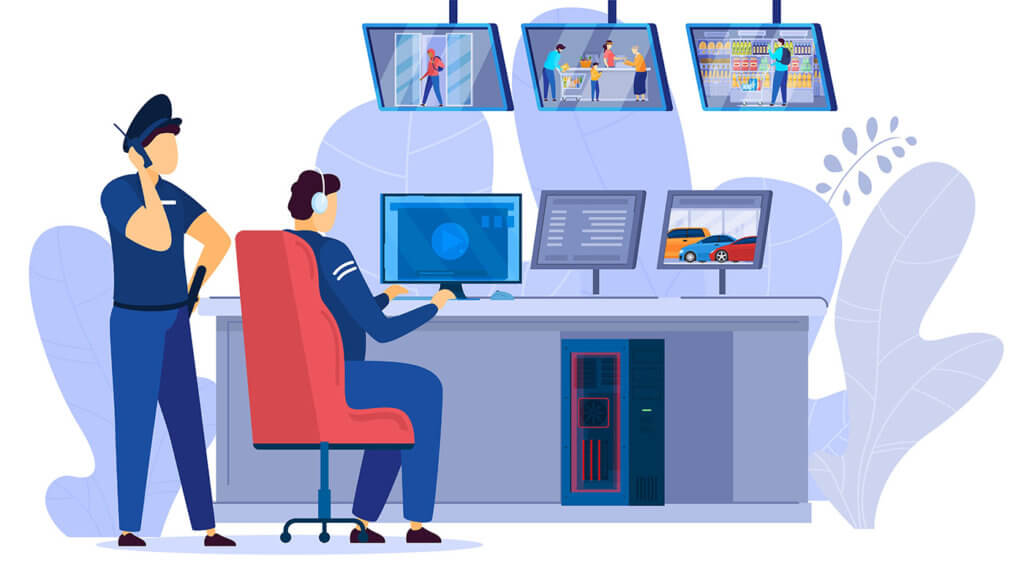
Ready to improve team productivity and start employee productivity tracking? Here are the steps you need to take once you’ve decided on the right software for your team.
Informing Your Employees vs. Secretly Installing Productivity Tracking
In addition to the considerations above, you’ll want to decide whether you should use your employee monitoring tool openly or secretly. There are benefits to secretly monitoring your employees. For example, a malicious insider would not know they are being monitored and therefore they would not be looking for ways around your monitoring system if they were attempting to hack into your business.
Other benefits include more accurate productivity tracking, but this can go either way. No matter what, you want to inform your employees of the required need to track time. Time tracking is just one feature of employee monitoring, and it does not always inform employees of the total range of components of the monitoring system.
If you inform your employees of the monitoring software, the first step is to ask them to download the software onto your device. You can remote access to help them through this process or configure any settings. Otherwise, you’ll have to walk them through it. If you are secretly monitoring, then you will be able to remote install from the main console using SoftActivity, and your employees would be none the wiser.
No matter which route you go, always be mindful of current privacy concerns and only track time and employee behavior during work hours.
Getting Your Employees to Time Track
Once installed and configured, you’ll need to train your employees to track time. While time tracking itself is simple (it often requires employees to click start and stop), they will need to learn to correctly add the tasks into the tracking system or track from the desired app.
Best Practices for Employee Productivity Monitoring
Once up and running, you’ll want to follow these best practices for project management and productivity:
- Regularly review the tracking data to ensure its accurate
- Ask that your employees go back weekly or biweekly to update any mistakes in the time tracking software (if possible) or do this yourself
- Follow up on any red flags, especially if you are using insider threat detection software
- Use data to inform remote work employees or in-house employees of time management techniques, productivity improvements, and project management needs
- Catch areas of poor company culture or employee engagement and monitor anomalous behavior like strange user activity
- Come up with a productivity plan to address any glaring issues, like wasted time on Reddit or Facebook (especially if your team member is not a marketer)
Setting Up Your SoftActivity Employee Monitoring System
Productivity tracking software can drastically improve management oversight into productivity, employee behavior, and company performance. With a strong productivity system in place, you can better understand where your dollars go and how your company’s productivity fairs.
Implementing employee tracking is easy when you work with a system like SoftActivity. SoftActivity is a simple to use, easy license for remote and in-house employee monitoring that can secretly track employees (if you want) and be used for improving poor productivity behaviors.
By SoftActivity Team.