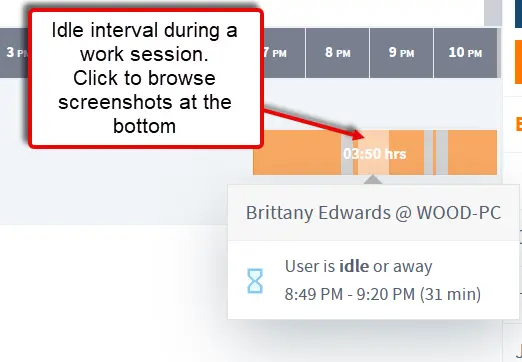SoftActivity Work, 2025 Changelog. Cloud based productivity software
Summer – Fall 2025
Ongoing platform enhancements, fixes, performance optimizations, and security updates.
All updates are installed automatically, with no action required from your IT administrators.
April 2025
Improved Stealth Mode in the Client App. When the app works in Stealth Mode on the company-owned computers, ensuring discreet monitoring:
- no processes in Task Manager
- no SoftActivity icons in Start menu
- hidden from Installed Apps: SoftActivity won’t show up in Windows Installed Apps list (Add/Remove Programs).
Reminder: stealth mode is only available on the company owned computers, when a user’s permission was obtained by other means.
January 2025
We’re excited to introduce Login with Microsoft, making it easier than ever to sign in, accept invites, and manage your organization within SoftActivity Work — all with your Microsoft Entra ID.
- Single Sign-On (SSO) for organizations – login into SoftActivity with your Microsoft work or school account.
- Stronger Security – Benefit from Microsoft multi-factor authentication and enterprise-grade identity protection.
- No need to manage a separate SoftActivity password and login credentials.
- Flexible account options: keep logging in using your email, or use Microsoft account.
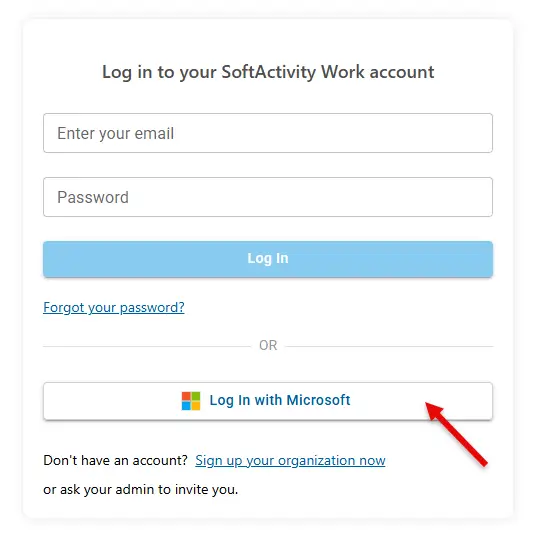
How to get started:
- Go to Admin panel – Accounts, click Create Account and send an invite.
- When accepting the invite select “Continue with your Microsoft Account”
- Accept the SoftActivity app on behalf of your organization to complete setup.
- When logging in next time click Login with Microsoft