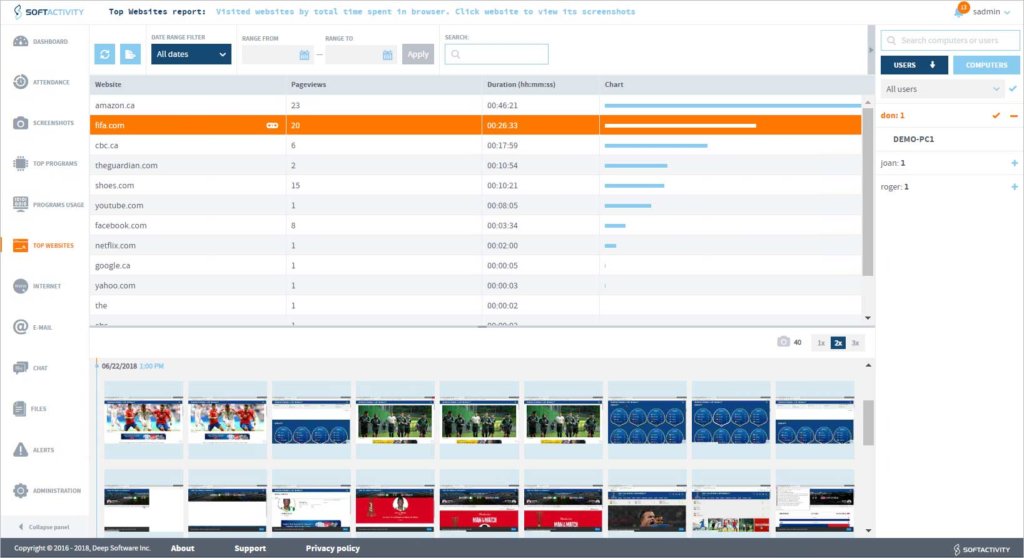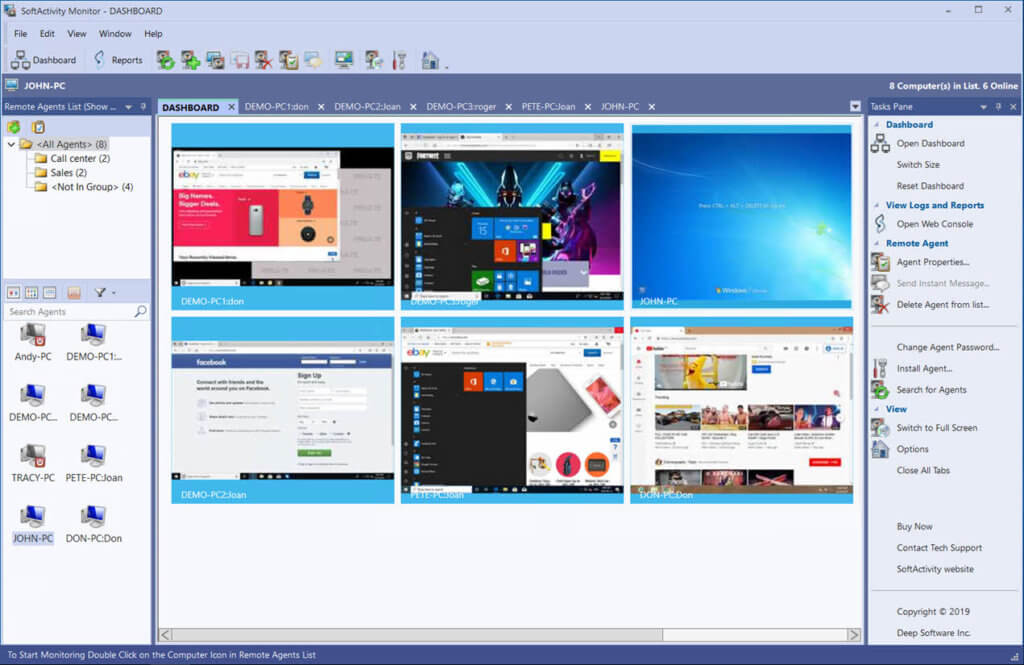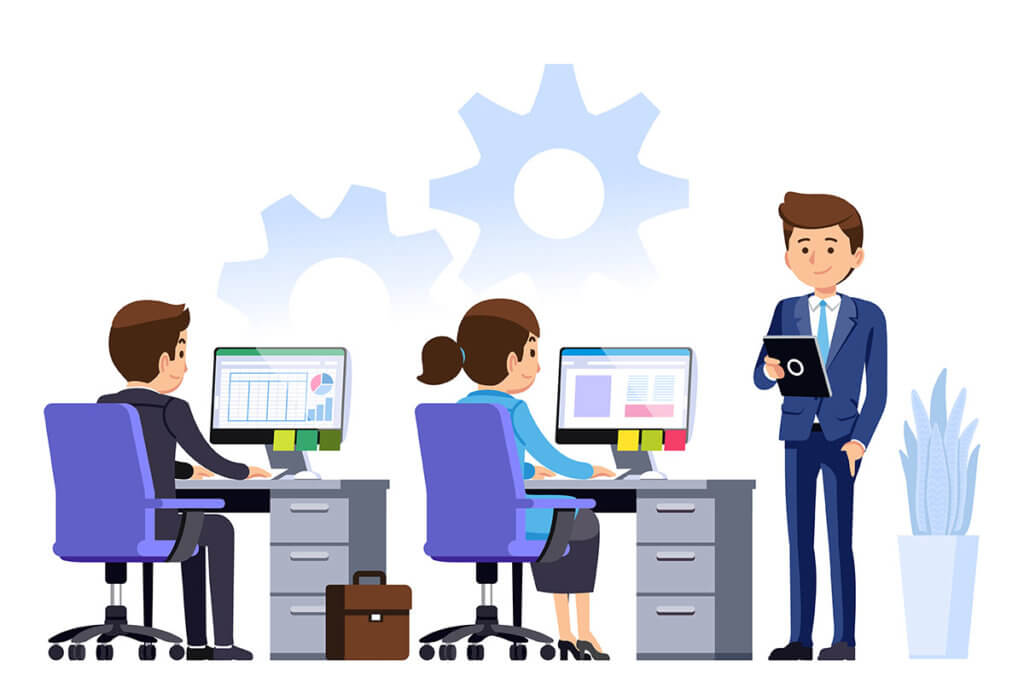SoftActivity. Computer Monitoring Software That Works Hard
 Tired of the old ‘flinch-and-click’ as you walk by your employee’s desktop? Need proof that Mr. Jones is the disgruntled culprit sending those emails that could spark a lawsuit? Is Facebook your team’s biggest impediment to getting actual work done? Finally, know for sure whether the people on your computer network are working hard or hardly working, one keystroke at a time. SoftActivity computer monitoring software lets you:
Tired of the old ‘flinch-and-click’ as you walk by your employee’s desktop? Need proof that Mr. Jones is the disgruntled culprit sending those emails that could spark a lawsuit? Is Facebook your team’s biggest impediment to getting actual work done? Finally, know for sure whether the people on your computer network are working hard or hardly working, one keystroke at a time. SoftActivity computer monitoring software lets you:
- View activity of multiple users on one screen in real time;
- Track visited websites and used applications;
- Record their email and other communications;
- Create reports you can use to improve security and productivity;
- Get an instant notification when users break the company’s computer use policy;
- Perform investigations of security incidents, investigate trouble high-risk employees;
- Monitor vendor access to your company’s equipment;
- Perform compliance auditing for HIPAA and PCI;
- Detect and prevent insider threat. Prevent intellectual property theft and data leaks by insiders;
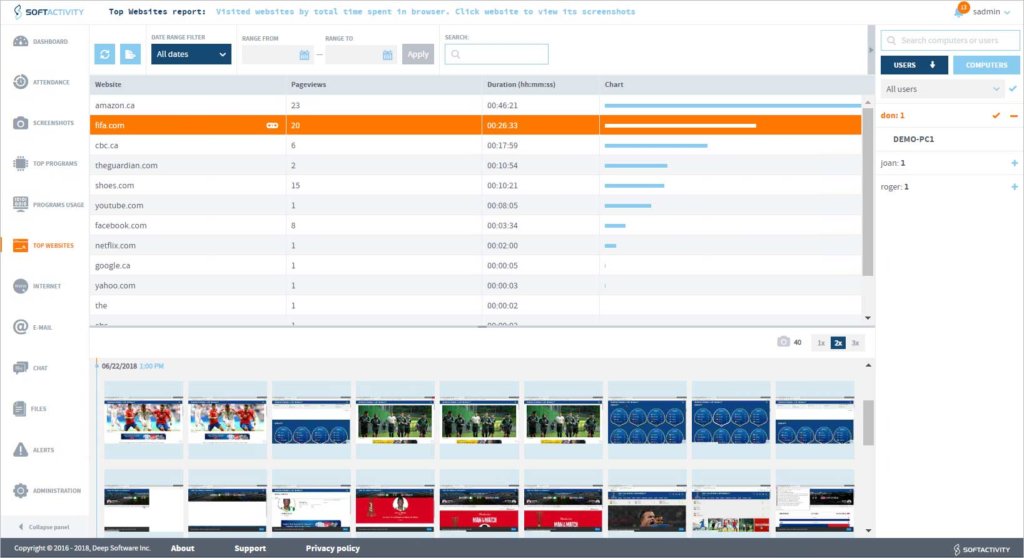
Learn More
Why choose SoftActivity?
- Trusted by thousands of organizations in 150+ countries
- We reliably serve customers in a variety of industries: financial, IT services & MSP, manufacturing & industrial, wholesale & retail, insurance, healthcare, education, government and law enforcement, and others
- Monitoring hundreds thousands of users
- SoftActivity is a leader in computer monitoring solutions for many years
Benefits of SoftActivity
SoftActivity employee monitoring tools enable you to:
- Increase productivity: Our software can improve productivity by reducing non-work-related computer use, such as social media, videos, games, and more. Additionally, installing PC monitoring software on employees’ work computers enables you to gather data on when your workers are most active. Using this data, you can figure out at what times of the day they are most productive and adjust their schedules accordingly.
- Protect against insider threats: User monitoring software helps you reduce the risk of data breaches and the theft of your intellectual property by identifying careless, disgruntled, or malicious insiders. You can set rules to prevent employees from engaging in risky behaviors, such as emailing sensitive company information.
- Generate reports: The software automatically generates reports on actions such as website visits, email use, and even Internet viewing. The keystroke logging feature (optional) records keystrokes in work applications, websites, and chat conversations – in real-time.
- Protect against legal lawsuits, reduces liability risks: In many cases, your employees can sue you for a hostile work environment. You need to monitor your workers to ensure they’re not exposing their colleagues or people outside the company to inappropriate or offensive materials or otherwise harassing them.
- Keep records of electronic communications: Some organizations may have to record their employees’ activities and retain those records to meet certain regulatory compliance requirements. These records can be used in internal investigations, if necessary.
Start Now Absolutely Free for 7 days!
What our customers think
- Jon DeVito, CTO, Amiee Lynn: “From the first minute we installed Activity Monitor, we cut out half the time I was spending monitoring people manually.”
- Eric, MSP and SoftActivity reseller: “Client is really happy and already saw an increase in productivity of up to 50%!”
- J.S., A-Legal: “This software is so effective, we’ve been using it for over a decade!”
Read Customer Success Stories
Features of SoftActivity user monitoring solution Include:
- Live view of remote desktops: Easily view any user’s desktop in real time. A dashboard provides a live, at-a-glance view of remote screens:
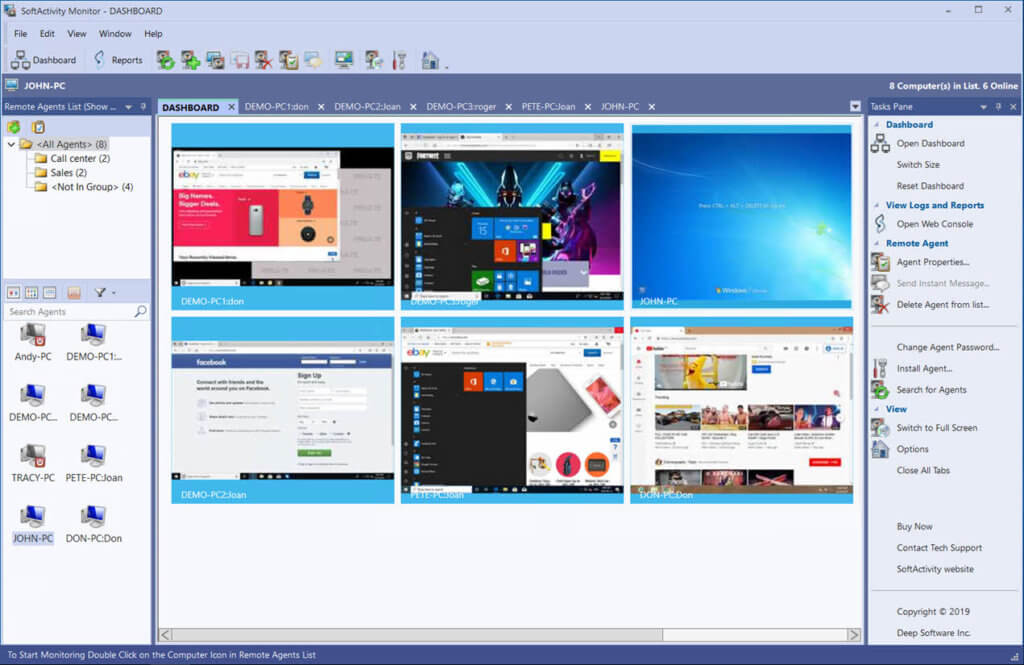
- Alerts triggered by user action: Receive an alert as soon as a user visits certain websites, opens an application that is not allowed at work, or breaks other rules set by the company. That means you can spend less time monitoring users and take action at the right time when it matters. Get alerts by email and view policy violations in the web console.
- Employee Internet monitoring: View your employees’ web surfing histories. The software records all the URLs visited in any browser, even when a user is browsing in Incognito/InPrivate mode, or clears their Internet history. Our software generates a Top Websites report by total time spent on each website for every user in your network.
- Monitors program usage in real time: You’ll see what applications your users are running and for how long. SoftActivity generates a Top Programs report showing the applications users spend the most time on. The software records local and remote sessions, such as RDP, TeamViewer, LogmeIn, etc., on your company’s computers. Capture screenshots of every every user action.
- Web console for admins and supervisors: View the activity reports for all computers and users in a convenient web console (installed on-premise) using a web browser. Search reports and filter by dates, computer, user, or group. Export computer usage reports to HTML or PDF, print them or export to Excel for advanced analysis and reporting.
- Track user attendance: View all user sessions on their computers or terminal servers with the following information displayed for each session: log in, log off time and date; computer and user name; session duration; top five used programs; top five visited websites; the total number of typed keystrokes; remove client name and IP address for RDP sessions; and the complete timeline of screenshots.
- Supports multiple users and departments: Multiple managers can track users in their departments. Create accounts for supervisors in the web console and assign access to users or groups. In addition, Monitor console desktop app can be installed on a manager’s computer for real-time monitoring. An employee’s computer can be monitored by more than one supervisor at the same time from their workstations in real time. Support of Workgroup or Active Directory, and deployment via AD Group Policy.
- Track typed keystrokes in real time (optional): View keystrokes typed by users in real time on your screen, e.g., emails, chat or social media messages, and text typed in all apps and websites. SoftActivity’s keylogger technology supports all international characters.
Learn More About Features
How SoftActivity Is Different
SoftActivity is a leader in user monitoring because we are very different from other companies’ monitoring tools and solutions:
- We have a long and proven track record. SoftActivity has over 20 years of experience providing user monitoring solutions to meet our customers’ demands. As a result, our staff has unmatched technical expertise.
- We offer live monitoring of remote computers on the manager’s screen. A manager can see all the remote computer screens in real time, like with a security camera.
- We provide comprehensive user activity reports and logs in an easy-to-use web console installed on-premise, or in cloud.
- We offer real-time alerts. You don’t need to spend your time continuously monitoring users. You will get an immediate alert once a user breaks one of the rules set by the company.
- With our on-premise solution, your data stays secure inside your company’s network and on your server. No computer activity logs are stored in the cloud if you choose on-premise.
- We offer employee monitoring software for workstations and terminal servers. It supports Windows client and Server OS.
- We offer perpetual licenses for the on-premise software. Pay once and use forever. There is no monthly fee. Customers also get one year of free support and updates.
Try it Now!
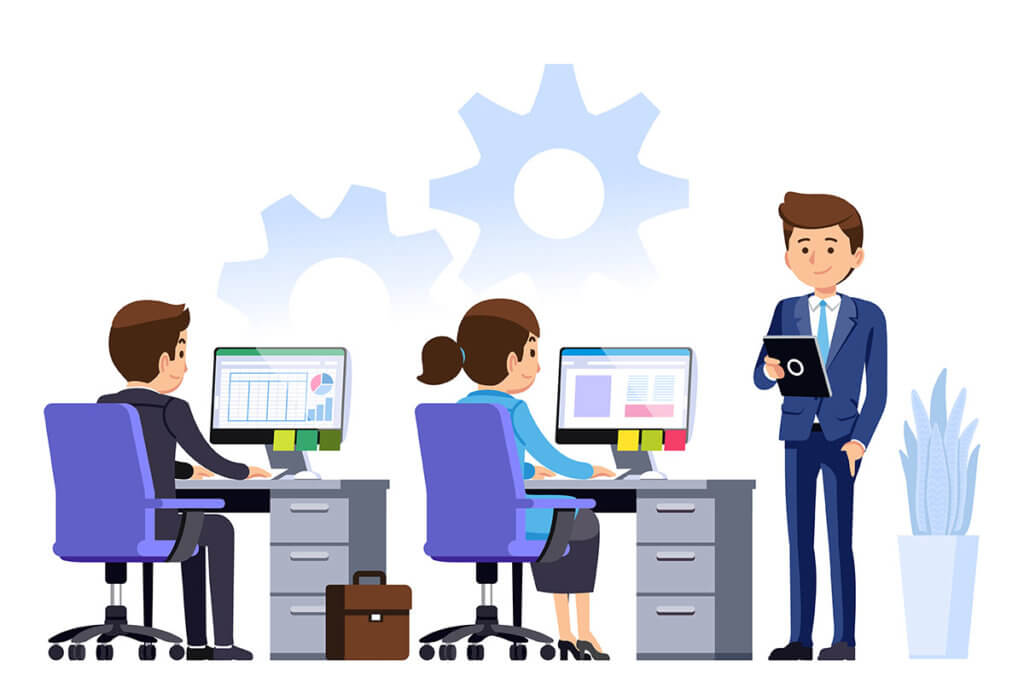
Use Cases for SoftActivity PC Monitoring Software
With SoftActivity organizations can:
- Monitor employee computers in real time – from your own device. SoftActivity works without slowing down your employees’ computers or your terminal servers.
- Track websites your employees visit. You can tell how long Brad in accounting spends on Facebook each day or whether Sharon in customer service spends part of her day shopping on Amazon.
- Record your workers’ e-mails. End workplace harassment, IP and customer data theft.
- Record keystrokes in apps, websites and emails in real time. See what’s happening as it’s happening.
- View multiple computers at the same time in your network. See disasters coming and prevent them from happening.
- Generate reports and schedule screen captures. Then you can show your “bad” employees the evidence of their wrongdoings. Even better, show everyone.
- Reduce insider threats. Prevent intellectual property theft and data leaks by insiders.
- Train new employees. With our PC monitoring software you can see if new hires perform their duties correctly and in an optimal way. If not, you can show and train them how do perform their jobs properly.
- Protect your company from liability and lawsuits arising from employees using your equipment for illegal activities, workplace harassment or online bullying, and employee termination.
- Invisible mode is available to organizations to monitor their own computers. Employees won’t be distracted by the monitoring application, and won’t be able to interfere with it. Your company has to obtain users consent to collection of information, via computer use policy or other means.
Start Now Absolutely Free for 7 days!
No Credit Card required!


 Tired of the old ‘flinch-and-click’ as you walk by your employee’s desktop? Need proof that Mr. Jones is the disgruntled culprit sending those emails that could spark a lawsuit? Is Facebook your team’s biggest impediment to getting actual work done? Finally, know for sure whether the people on your computer network are working hard or hardly working, one keystroke at a time. SoftActivity computer monitoring software lets you:
Tired of the old ‘flinch-and-click’ as you walk by your employee’s desktop? Need proof that Mr. Jones is the disgruntled culprit sending those emails that could spark a lawsuit? Is Facebook your team’s biggest impediment to getting actual work done? Finally, know for sure whether the people on your computer network are working hard or hardly working, one keystroke at a time. SoftActivity computer monitoring software lets you: