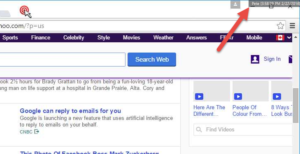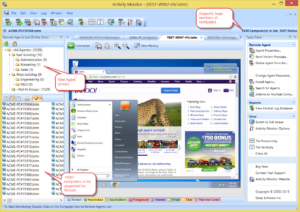October 5th, 2016
SoftActivity announces the release of Activity Monitor version 10.5 computer monitoring software used by organizations around the world to improve productivity of their employees.
Improvements in the new version 10.5:
- new: DASHBOARD with live tiles that show screens of remote computers next to each other (Screenshot)
- drag any computers, any group, or <All Agents> from the list to Dashboard to see their screens;
- click any computer on Dashboard to go to full screen monitoring window for detailed monitoring;
- drag Dashboard tab to a separate monitor and constantly keep an eye on all computers, like with a surveillance camera;
- easily scroll the Dashboard to see up to hundreds of computers;
- fix: problems downloading logs from some computers (related to “heartbeat” error in debug log);
- improved: notify the administrator when problems downloading logs by SalogSrv service have been detected in Windows Event Log;
- support of the latest browsers versions;
- other minor fixes and improvements;
Read More
July 6th, 2016
SoftActivity announces the release of Activity Monitor version 10.4 computer monitoring software used by organizations around the world to improve productivity of their employees.
Improvements in the new version 10.4:
- improved: update of Agents now should not require computer restart in most cases and should be much faster;
- new: records Rename file operation with the names before and after;
- new: records the source and destination folders for Move file operation;
- improved accuracy of time tracking for visited websites;
- new: notify the administrator when logs are not being downloaded because of SalogSrv service stopped;
- fix: in some cases, mouse pointer was blinking in the monitoring window;
- improved support of computers with host names containing non-English characters;
- new: support of Dutch UI language in Skype;
- fix: Delete file operation was not being recorded on Windows 10;
- fix: sometimes cleanup of old records in Central Log Database did not work;
- removed recording of legacy unsecured POP3/SMTP protocol and chat in Yahoo Messenger, MSN Messenger, ICQ and IRC. Outlook and Skype are still fully supported. This improves the program’s overall stability, performance and compatibility;
- new: added PowerShell scripts to install/uninstall Agent remotely. Look for .ps1 files in Activity Monitor\Agent folder or click Install Agent->Locate Agent Installer. Makes it easier for administrators to manager large deployments of Agents in their Windows Domain.
- improved: switched to using DNS name as a computer name instead of a legacy NetBIOS name limited to 15 characters;
- support of the latest browsers versions;
- other minor fixes and stability improvements;
Read More
February 22nd, 2016
SoftActivity announces the release of version 10.3 of its Activity Monitor security software for employees computer monitoring.
Improvements in Activity Monitor 10.3:
- new: redesigned screenshot stamp with user name and date/time that does not cover window caption:
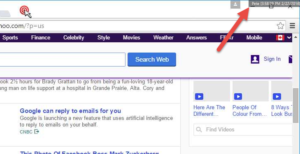
- improved screenshots of mouse clicks. Now records whole window instead of small rectangle around the click point;
- improved Agents update: progress of update is shown on Agent icon; shows notification if the remote computer restart is required to finish updating;
- improved: support of non-English characters in host names of remote computers;
- improved: clean up empty screenshot folders when cleaning up old log;
- fix: possible duplication of Agents in the list;
- new: support of Hungarian language in Skype;
- improved: application files are now digitally signed with SHA256 in addition to SHA1 for improved security;
- support of the latest versions of browsers, IM and email clients;
- other improvements, fixes and security enhancements
Read More
October 7th, 2015
We are glad to announce the release of Activity Monitor version 10.2 with full support of Microsoft’s new Window 10. Activity Monitor now records Internet history in new Edge browser, user’s activity in store-style apps and more.
New features in Activity Monitor version 10.2:
- official support of Windows 10, including:
- recording of new Windows Store apps;
- recording of Internet history in new Edge browser;
- improved support of high-DPI monitors and systems with different per-monitor DPI settings
- support of new Outlook 2016 for email recording
- other improvements and fixes
Read More
July 28th, 2015
SoftActivity is glad to announce the release of new version 10.1 of Activity Monitor – its leading employee monitoring security solution.
Improvements in version 10.1:
- Tear off a monitoring tab and move it to another monitor, like tabs in popular browsers. You can do this by dragging a tab and dropping it outside the main window. You can also drop the tab inside the main window to split it and display 2 or more computers next to each other (Watch Video);
- Refresh Screen button has been re-added due to requests by our customers. It was previously removed in version 10.0;
- Tested with Windows 10 Preview. Official support is to be announced upon Windows 10 release;
- fix: recording of Outlook on Windows XP machines was broken a few versions ago;
- A number of fixes and stability improvements;
Read More
May 23rd, 2015
SoftActivity is proud to announce the release of Activity Monitor 10, a major update of its computer monitoring software for businesses and organizations. Performance improved by up to 5 times and grouping of Agents make it easy to monitor large numbers of computers. Activity Monitor 10 supports 1,500 and more computers monitored from one server, as confirmed by tests with some of our customers.
Logs are now automatically downloaded from all computers in background into Central Log Database. No need to download logs from each computer anymore.
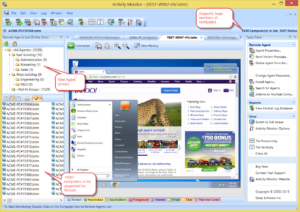
New features and improvements in Activity Monitor 10
- New and improved network communications system:
- connects to all computers in the list at once;
- improved stability of network communications;
- support of IPv6 in addition to IPv4;
- performance improvements, taking full advantage of multi-core CPUs; can connect to more than 1000 computers in the list;
- now asks for Agent password just once, can use Activity Monitor main password for connection to Agents;
- no more computers with a lock icon in the list;
- ability to specify custom TCP port for Agent. This allows you to setup NAT port forwarding to monitor computers behind a router. To set a custom port:
– on the monitored computer open regedit, go to HKEY_LOCAL_MACHINE\SOFTWARE\SoftActivity;
– create registry value “agentport” of type DWORD;
– enter port number. can be set to any number from 81 to 65535. Default port is 15163. We recommend custom ports 15165, 15166, 15167,…
– in Activity Monitor open Agent Properties and enter port number in host:port format
- Groups of Agents with inheritance of settings (screenshot):
- organize a huge list of Agents by hierarchical groups. Drag Agents and groups to organize;
- change monitoring settings for a group once and they will apply to all Agents in the group;
- perform actions on a group of computers;
- Operating mode for Activity Monitor (screenshot):
- 1st mode is Server and Management Console. This is the main mode with all functionality available. It should be selected only on one server or computer with Activity Monitor where Central Log Database is stored.
- 2nd mode is Monitoring Console. Only live monitoring and viewing of the database. This is a simplified mode with limited functionality. User cannot make any changes to Agents settings, download logs, install/uninstall Agents, etc. Select this mode when installing Activity Monitor on other managers’ computers. You can select the database path from the server via shared folders for viewing;
- you can select an operating mode when installing Activity Monitor or change it later in Options;
- to switch Activity Monitor mode, user requires Administrator permissions on the computer;
- Service for downloading logs that works in Server mode:
- downloads logs and screenshots constantly in background from all computers. No need to setup download schedule anymore or download logs manually;
- download performance improved 5+ times. Can easily download logs from hundreds of computers on one server;
- logs appear in the database with just a few minutes delay from real time; Just press Refresh in Log Viewer to see the latest reports and screenshots;
- service name in Windows Services for Activity Monitor server is: SalogSrv
- Turn off un-needed monitored events both in live view and for Central Log Database in Agent Properties -> Monitoring tab in Server mode. For example, disabling Keystrokes once for All Agents group will disable recording of keystrokes on all computers at once;
- Turn off Search for new Agents in the network in Options (screenshot). This allows a manager to setup a list of computers from their department and then turn off search to avoid finding computers from other departments. Managers from different departments can keep individual lists of computers they monitor independently.
- improved: now supports non-default accounts and IMAP email accounts in Outlook, that were not previously recorded;
- fix: some computers with Agent and Outlook connected to Exchange were showing authentication popup window on startup;
- support of the latest versions of browsers, IM and email clients;
- screen tab moved to the first position in a monitoring window;
- numerous improvements and fixes
Read More