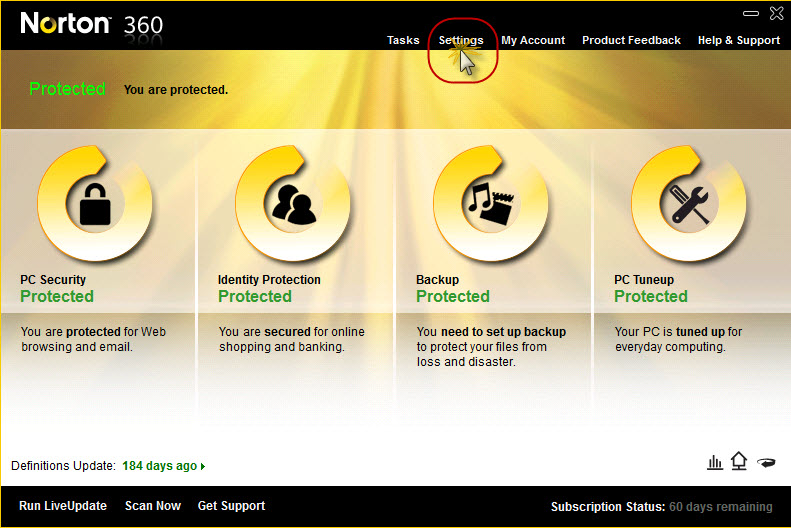February 28th, 2012
There is no deny that the Internet provides us with plenty of opportunities to run a business, find any necessary information and communicate with partners and friends. However, the misuse of these opportunities may cause Internet addiction and, what is worse, complete disavowal of reality. Some people really can’t stop pointless Internet surfing all day long, even when they are at work. If you are a business owner and have a staff that gets unrestricted Internet access, you should be aware that any type of cyberslacking may affect your overall business productivity dramatically.Read More
February 1st, 2011
Everyone knows that the Internet can be a wonderful source for useful information as well as an indispensable mean to communicate with friends, meet new people, play games, go shopping and perform other tasks that may have a rather negative effect when it comes to Internet usage during office or school hours.Read More
October 26th, 2010
Have you ever lost profits or confidential information due to Internet abuse? Do you have reasonable suspicion that some of your employees fail in their duties? Having total control over your local network is a good chance to know whether you are correct or not and eliminate Internet abuse at the office. With feature-rich staff Internet use monitoring software from SoftActivity, you can have your hand on the pulse of what is going on in your LAN that will allow you to know what your employees do when they are supposed to work.Read More
September 27th, 2010
The Internet abuse in the workplace presents a significant risk for employers costing them hours of company’s productivity and important information leakage. Wouldn’t it be nice if you can monitor Internet usage in LAN and see what your employees are doing when they are supposed to work? SoftActivity is ready to offer you such a splendid opportunity! Take advantage of our powerful LAN monitoring tool and monitor office computers activity remotely from a single administrator’s PC.Read More
June 11th, 2010
If you have Norton 360 installed, it may detect and delete Activity Monitor and Agent. To avoid this you need to setup exclusions in Norton 360. It will then ignore presence of Activity Monitor and allow monitoring of computers in your office network. Following steps below add these Signature Exclusions in Antivirus Settings in Norton 360:
- Spyware.ActMon
- Spyware.ActivMonAgent
You need to do it on computers where you are planning to install Activity Monitor and Agent before the installation. If you add exclusions after installation, you may need to reinstall Activity Monitor again, as it could be already damaged by the antivirus.
UPDATE (Sept 2012): Since version 7.0 of Activity Monitor exclude this folder on monitored computers: C:\Windows\sysnchrb
You may also need to create a Firewall Rule for Activity Monitor and Agent.
Antivirus exclusions for Activity Monitor and Agent in Norton 360
1.Open Norton 360 main window. Click Settings:
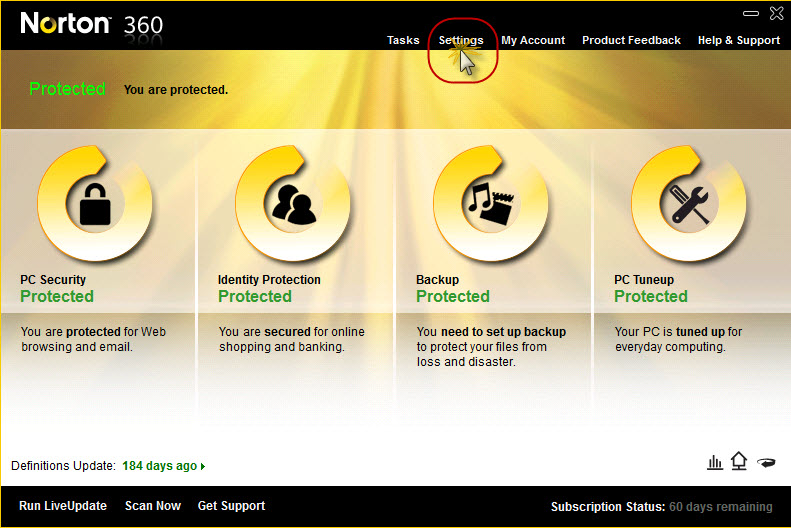
Norton 360 main window. Click Settings
Read More
June 10th, 2010
Norton Antivirus will report presence and delete SoftActivity Monitor software and Activity Monitor Agent . You can still install Activity Monitor on your company’s computers to monitor employees if you are authorized to do so. You will to add a few excludes in Norton Antivirus.
1. Open Norton Antivirus main window and click Settings in Computer panel:

Norton Antivirus – click Settings for Computer
Read More
February 11th, 2010
SoftActivity introduces online update system for registered users of Activity Monitor. This system enables our customers to download new version of Activity Monitor software online on our website.
It requests for user’s full name, email and the registration key that was used to activate the software. It allows then to download newest version of Activity Monitor software. You will also see expiration date of your subscription to updates and support.
If your updates and support subscription has expired the system will offer an easy option to renew your subscription for 1 more year.
Registered users of Activity Monitor: Check Subscription and Download the Latest Version